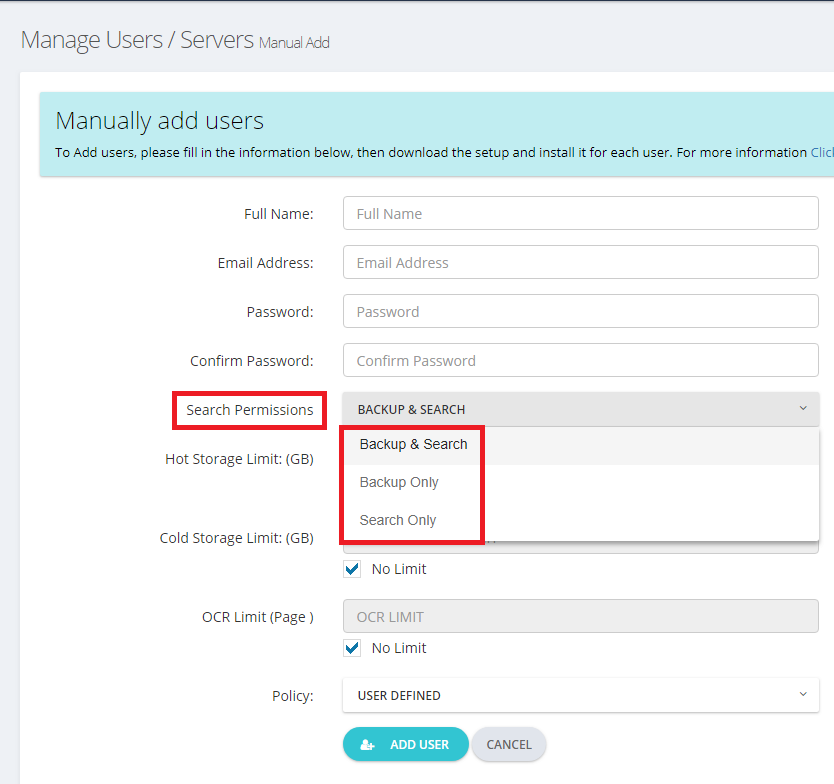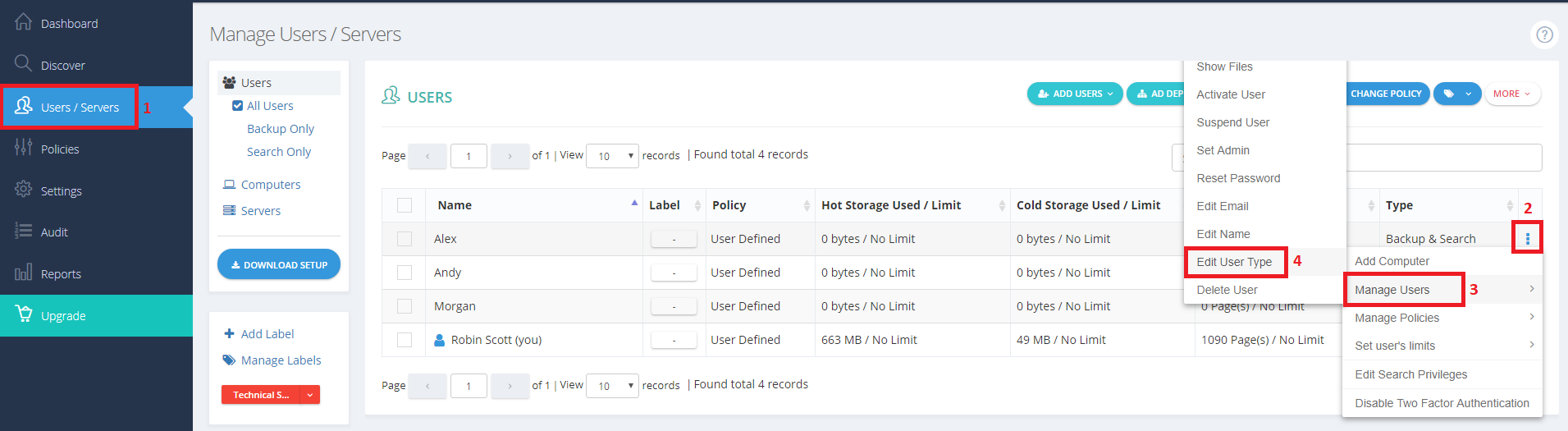As a BigMIND business subscriber, you can give the users you will be adding to your BigMIND account different search permissions, depending on your needs.
BigMIND provides three types of search permissions as follows:
- Backup & Search: By giving a user this type of search permissions, the user will be able to configure a backup by installing the BigMIND desktop software on his/her device(s), and he/she will also be able to connect his/her file storage services and social media profiles with BigMIND. (Learn more)
- Backup Only: By giving a user this type of search permissions, the user will be able to configure a backup by installing the BigMIND desktop software on his/her device(s). However, the user will not be able to log into an online account. Whenever the user tries to log in from the BigMIND website, the following error will be shown.
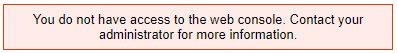 Because of this, the user will not be able to connect his/her file storage services and social media profiles with BigMIND. (Learn more)
Because of this, the user will not be able to connect his/her file storage services and social media profiles with BigMIND. (Learn more) - Search Only: By giving a user this type of search permissions, the user will not be able to use the BigMIND desktop software to backup data. The software will show the user a “Backup is disabled. Please contact your administrator” notification as shown in the screenshot below. However, the user will be able to log into his/her BigMIND account from the website and do activities there such as connecting his/her file storage services and social media profiles with BigMIND.

Edit Search Permissions / User Type
You can simply edit the search permission/user type of any added user as follows:
- Log in to your BigMIND account as an admin user.
- Go to the Users / Servers page.
- Click the Actions icon of the wanted user → Manage Users → Edit User Type.
- Change the type/permisson → OK.