For security purposes, with every API call, you must send your authentication token for proper authorization. Please note that APIs are available for the Partners and the Branded Partners.
To obtain your Authentication Token:
- Sign into your Partner online account
- From the left side menu, click on Settings.
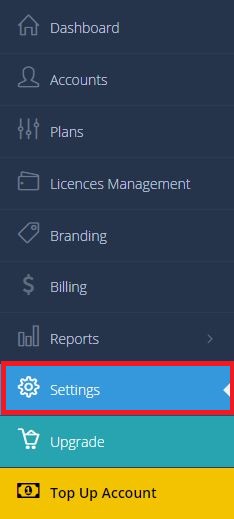
- Under the API AUTHENTICATE TOKEN area, your token will be displayed. You can copy it or regenerate a new one.
You can also use the links there to view the available APIs, or to download API Documentation as PDF.
