Office 365 Business backup is only available for account admins.
To view and restore Office 365 Business backups, do the following:
- Login to your BigMIND account as an administrator user.
- Click Manage next to Office 365 Business on your Dashboard page.
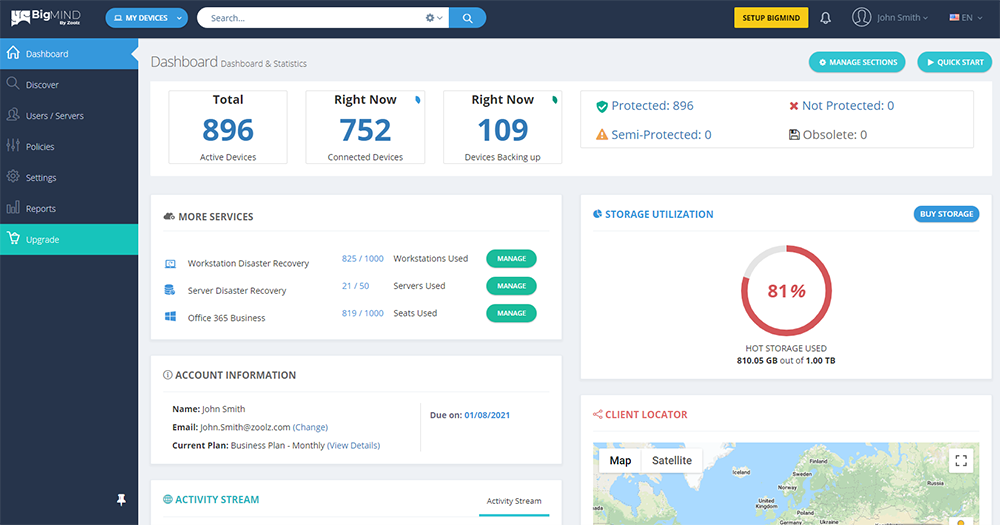
- From the left-side menu, click on Devices.
- Select Microsoft Office 365.
- Select the group/folder/user you wish to view contents or restore.
- Click Recovery on the right-side menu and click Recover.
- You can select Entire mailbox to recover the entire mailbox (you can restore to the same or different user) or select Email messages to view separate emails, contacts, tasks or calendar events and restore the needed item.
To view or recover an item, simply click on it and select Show content, Send as email or Recover from the right-side menu.
