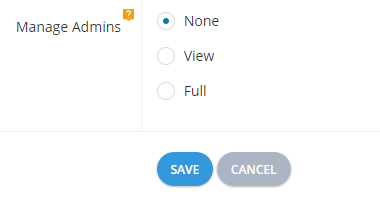Yes, you can do this.
- Sign in to your Zoolz online account.
- On the upper right corner, and next to your name, expand the arrow in the top right corner and select the Manage Admins option.
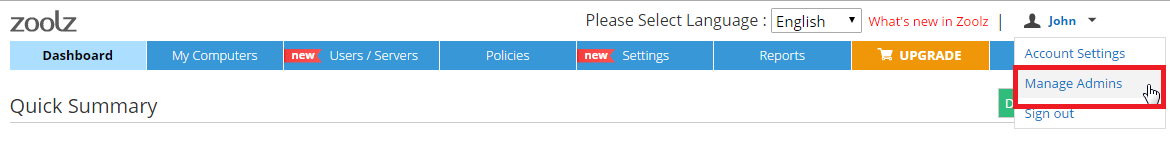
- From the Manage Admins window, click the Edit icon for the admin you want to change his/her given privileges.
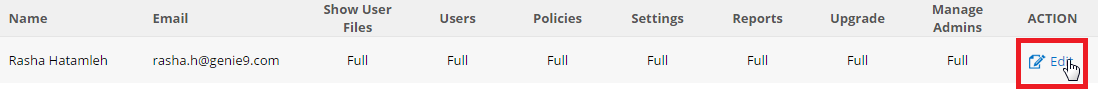
- From the window that will open, set the Manage Admins privilege to either View or None → Save.
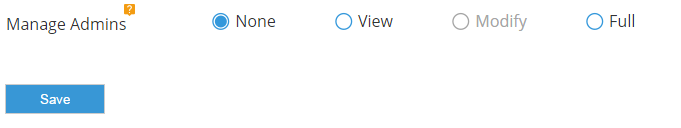
- Sign in to your BigMIND online account.
- On the upper right corner, and next to your name, expand the arrow in the top right corner and select the Manage Admins option.

- From the Manage Admins window, click the Edit icon for the admin you want to change his/her given privileges.
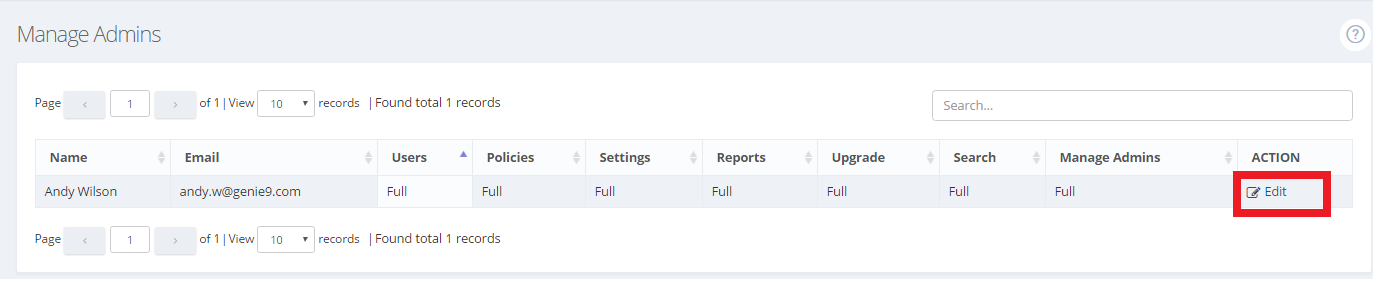
- From the window that will open, set the Manage Admins privilege to either View or None → Save.