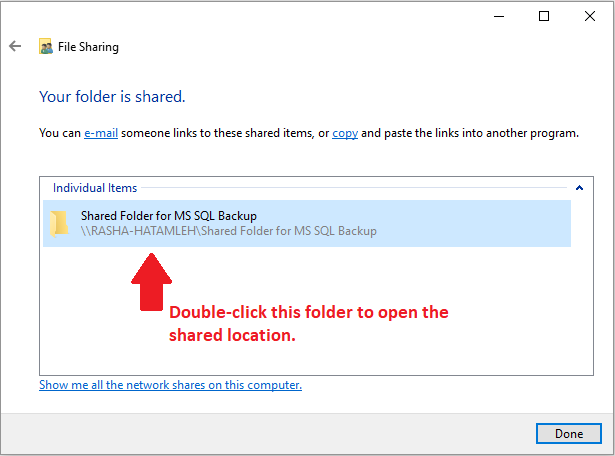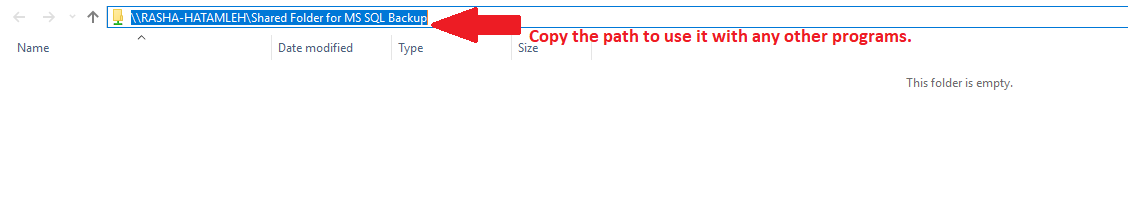To create a shared folder between two different machines, both of them should be under the same network. Then, here is what you need to do:
- Using your Windows Explorer, right-click on the folder you want it to be shared between the two machines → Share with → Specific people…
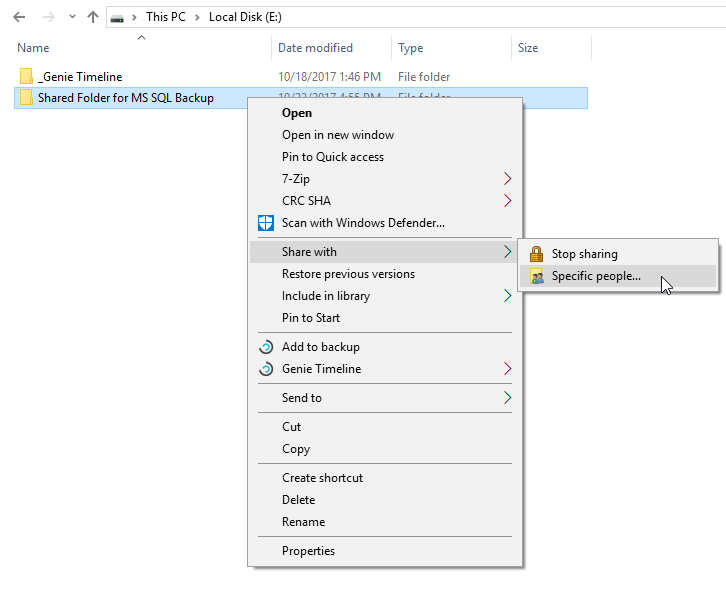
- From the File Sharing window, select the user you want to share this folder with, or select Everyone → Click the Add button.

- Give the newly added user Read/Write Permission Level → Click the Share button.
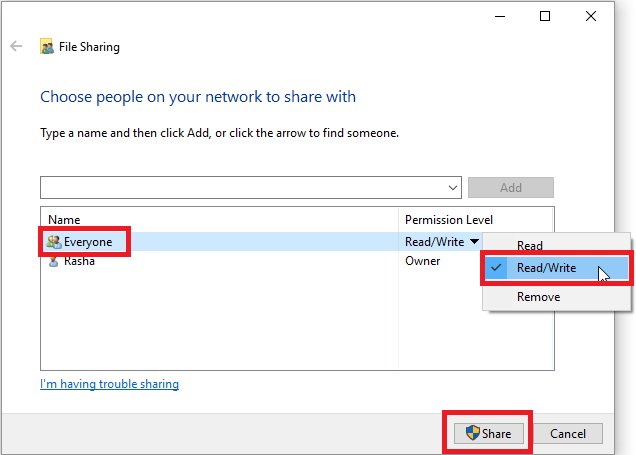
Your folder is shared! Double click the folder name in the File Sharing window in order to open the shared location.
You can now copy the path of this shared folder to use it as you need.