Check out the new features our team worked on!
October 8, 2025
![]() Released Zoolz Windows update V. 2.2.15.900 (download), which includes:
Released Zoolz Windows update V. 2.2.15.900 (download), which includes:
- Multiple bug fixes and overall performance enhancements for smoother operation.
- Improved notification delivery system, now leveraging Windows notifications for faster and more reliable alerts.
- Refined dark mode visuals for a more comfortable and consistent viewing experience across all screens.
- Improved backup scheduling for more efficient performance and better reliability during automated backups.
June 18, 2025
![]() Released Zoolz Windows update V. 2.2.15.700 (download), which includes:
Released Zoolz Windows update V. 2.2.15.700 (download), which includes:
- Dark Theme is Here! We’ve added support for Dark Theme! Enjoy a sleek, modern look that’s easy on the eyes—perfect for low-light environments.
April 23, 2025
![]() General bug fixes and enhancements.
General bug fixes and enhancements.
March 23, 2025
![]() Released Zoolz Windows update V. 2.2.15.600 (download), which includes:
Released Zoolz Windows update V. 2.2.15.600 (download), which includes:
- Performance enhancements to improve stability and speed.
February 12, 2025
![]() Released Zoolz macOS update V. 2.2.4.300 (download), which includes:
Released Zoolz macOS update V. 2.2.4.300 (download), which includes:
- Enhanced compatibility for macOS.
- Improved thumbnail generation for a smoother experience.
January 14, 2025
![]() Released Zoolz Windows update V. 2.2.15.500 (download), which includes:
Released Zoolz Windows update V. 2.2.15.500 (download), which includes:
- Improved the delete process for a smoother and more reliable experience.
- Enhanced storage management.
- General performance improvements and optimizations.
![]() Released Zoolz macOS update V. 2.2.4.200 (download), which includes:
Released Zoolz macOS update V. 2.2.4.200 (download), which includes:
- Restore jobs now run flawlessly on macOS Sequoia 15.1.
- Scheduled backups are now fully operational for uninterrupted data protection.
![]() Streamlined folder management.
Streamlined folder management.
![]() Improved overall platform stability and performance.
Improved overall platform stability and performance.
November 13, 2024
![]() Reseller Update Control: Resellers now have the flexibility to choose how user updates are delivered, with options for silent updates or notifications.
Reseller Update Control: Resellers now have the flexibility to choose how user updates are delivered, with options for silent updates or notifications.
![]()
Enhanced Report Delivery: Daily reports are now sent more promptly, improving overall reporting efficiency and timeliness.
October 21, 2024
![]() Released Zoolz Windows update V. 2.2.15.400 (download), which includes:
Released Zoolz Windows update V. 2.2.15.400 (download), which includes:
- General bug fixes and enhancements.
October 8, 2024
![]() Released Zoolz Windows update V. 2.2.15.300 (download), which includes:
Released Zoolz Windows update V. 2.2.15.300 (download), which includes:
- Improved Data Selection loading and performance.
- Enhanced renaming of large number of files and folders.
- General bug fixes and enhancements.
September 24, 2024
![]() Improved restore readiness for UK clients.
Improved restore readiness for UK clients.
![]() Improved user interface for restoring files and large folder deletions.
Improved user interface for restoring files and large folder deletions.
![]() Enhanced web delete experience for better performance.
Enhanced web delete experience for better performance.
![]() Fixed issues with file deletion.
Fixed issues with file deletion.
![]() Addressed UI issues.
Addressed UI issues.
August 19, 2024
![]() Released Zoolz Windows update V. 2.2.15.250 (download), which includes:
Released Zoolz Windows update V. 2.2.15.250 (download), which includes:
- General bug fixes and enhancements.
August 6, 2024
![]() UI improvements and enhancements for a smoother, more refined experience.
UI improvements and enhancements for a smoother, more refined experience.
![]() General bug fixes and performance enhancements
General bug fixes and performance enhancements
June 10, 2024
![]() Released Zoolz Windows update V. 2.2.15.200 (download), which includes:
Released Zoolz Windows update V. 2.2.15.200 (download), which includes:
- Introducing seamless backup from password-protected drives without mapping, enhancing security and user convenience
- General bug fixes and enhancements.
May 19, 2024
![]() Sleek New UI: Discover our revamped user interface, designed to provide a more enjoyable and user-friendly experience. Navigate with ease and delight in the modern look and feel of your main online portal.
Sleek New UI: Discover our revamped user interface, designed to provide a more enjoyable and user-friendly experience. Navigate with ease and delight in the modern look and feel of your main online portal.
![]() Simplified Account Upgrades: Easily upgrade your account by viewing all available plans in one location. With just one click, you can access new features and options tailored to your needs.
Simplified Account Upgrades: Easily upgrade your account by viewing all available plans in one location. With just one click, you can access new features and options tailored to your needs.
![]() Faster Sign-Up and Sign-In: We’ve optimized the sign-up and sign-in process for speed and simplicity, ensuring you get started or logged in quicker than ever before.
Faster Sign-Up and Sign-In: We’ve optimized the sign-up and sign-in process for speed and simplicity, ensuring you get started or logged in quicker than ever before.
February 18, 2024
![]() Released Zoolz Windows update V. 2.2.14.900 (download), which includes:
Released Zoolz Windows update V. 2.2.14.900 (download), which includes:
- General bug fixes and enhancements.
January 18, 2024
![]() Released Zoolz Windows update V. 2.2.14.800 (download), which includes:
Released Zoolz Windows update V. 2.2.14.800 (download), which includes:
- Optimizing Backup Schedule functionality.
January 6, 2024
![]() Released Zoolz Windows update V. 2.2.14.700 (download), which includes:
Released Zoolz Windows update V. 2.2.14.700 (download), which includes:
- Improved CPU resource management for better performance.
- General bug fixes and enhancements.
December 26, 2023
![]() Released Zoolz Windows update V. 2.2.14.600 (download), which includes:
Released Zoolz Windows update V. 2.2.14.600 (download), which includes:
- General bug fixes and enhancements.
![]() Released Zoolz macOS update V. 2.2.3.900 (download), which includes:
Released Zoolz macOS update V. 2.2.3.900 (download), which includes:
- General bug fixes and enhancements.
September 5, 2023
![]() Released Zoolz Windows update V. 2.2.14.300 (download), which includes:
Released Zoolz Windows update V. 2.2.14.300 (download), which includes:
- Fixed issue with schedule set in policy not applied.
- Fixed memory issues on some systems.
- General bug fixes and enhancements.
May 7, 2023
![]() Fixed issue with deleting large folders timing out.
Fixed issue with deleting large folders timing out.
![]() General bug fixes and performance enhancements.
General bug fixes and performance enhancements.
May 1, 2023
![]() Released Zoolz Windows update V. 2.2.14.200 (download), which includes:
Released Zoolz Windows update V. 2.2.14.200 (download), which includes:
- Users can now apply Block Level backup for specific files without an extension like Thunderbird mailbox files. (Learn more)
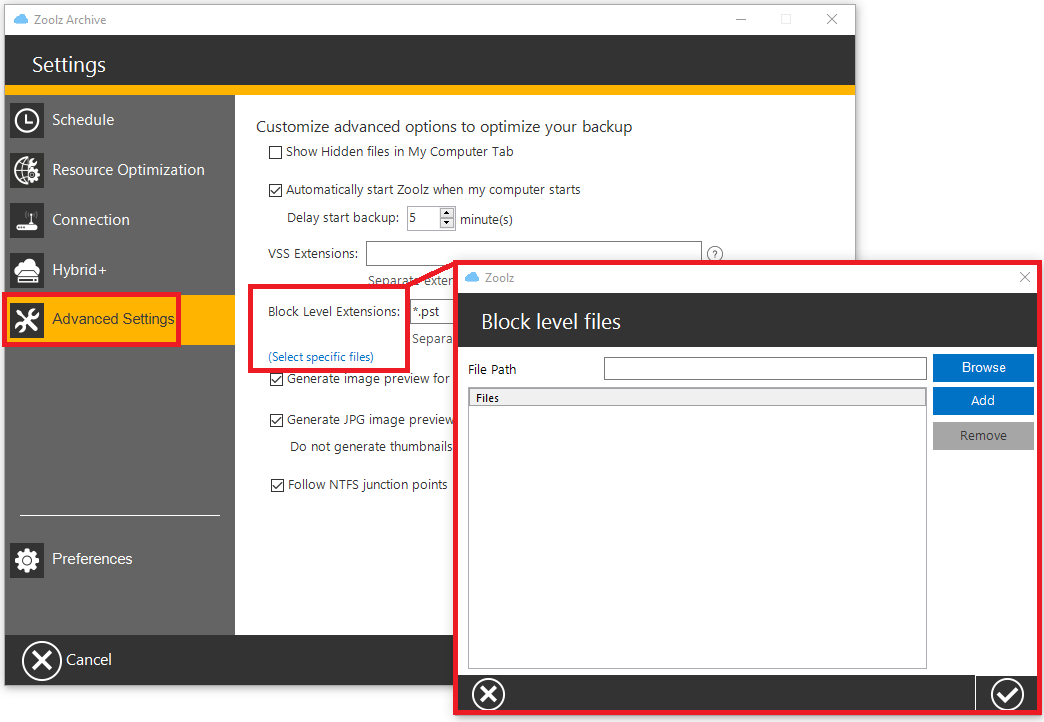
- Fixed issue with some folders not being detected on network drives.
- General UI enhancements.
- General bug fixes and performance enhancements.
February 26, 2023
![]() Large number of files are now deleted in a background service, you can close your window and deletion will continue in the background.
Large number of files are now deleted in a background service, you can close your window and deletion will continue in the background.
![]() Security enhancements.
Security enhancements.
![]() General bug fixes and performance enhancements.
General bug fixes and performance enhancements.
February 21, 2023
![]() Released Windows update V. 2.2.14.110. (Download)
Released Windows update V. 2.2.14.110. (Download)
September 29, 2022
![]() Released Windows update V. 2.2.13.600. (Download)
Released Windows update V. 2.2.13.600. (Download)
September 18, 2022
![]() File paths are now shown in Search results. Simply hover over the file and its path will be displayed!
File paths are now shown in Search results. Simply hover over the file and its path will be displayed!
![]() Enhanced block-level web restore. (Learn more)
Enhanced block-level web restore. (Learn more)
![]() General enhancements over the Activity Stream reporting system.
General enhancements over the Activity Stream reporting system.
![]() Fixed an issue with downloading files from the Search results.
Fixed an issue with downloading files from the Search results.
![]() “Search All” now returns data from Vault folders, too!
“Search All” now returns data from Vault folders, too!
June 1, 2022
![]() Enhance the Activity Report for the end-users and partners.
Enhance the Activity Report for the end-users and partners.
![]() General enhancements over the reporting system.
General enhancements over the reporting system.
April 25, 2022
![]() General bug fixes and performance enhancements.
General bug fixes and performance enhancements.
March 9, 2022
![]() General bug fixes.
General bug fixes.
![]() General enhancements over the reporting system.
General enhancements over the reporting system.
December 19, 2021
![]() Released Windows update V. 2.2.12.200. (Download)
Released Windows update V. 2.2.12.200. (Download)
![]() Supporting backup from network drives for plans with external devices.
Supporting backup from network drives for plans with external devices.
![]() General bug fixes and performance enhancements.
General bug fixes and performance enhancements.
December 1, 2021
![]() Purge services (Retention for 2 Years) option added.
Purge services (Retention for 2 Years) option added.
![]() Restore limitation control.
Restore limitation control.
![]() General bug fixes and performance enhancements.
General bug fixes and performance enhancements.
September 22, 2021
![]() Released macOS update V. 2.2.3.400. (Download)
Released macOS update V. 2.2.3.400. (Download)
![]() General bug fixes and performance enhancements.
General bug fixes and performance enhancements.
June 3, 2021
![]() Released macOS update V. 2.2.3.300. (Download)
Released macOS update V. 2.2.3.300. (Download)
![]() Zoolz application now starts minimized after system boot.
Zoolz application now starts minimized after system boot.
![]() General bug fixes and performance enhancements.
General bug fixes and performance enhancements.
October 20, 2020
![]() Released macOS update V. 2.2.3.200. (Download)
Released macOS update V. 2.2.3.200. (Download)
![]() Visual bug fixes and enhancements.
Visual bug fixes and enhancements.
![]() Fixed issue when uploading files containing emojis.
Fixed issue when uploading files containing emojis.
![]() General bug fixes and performance enhancements.
General bug fixes and performance enhancements.
August 26, 2020
![]() Released Windows update V. 2.2.11.200. (Download)
Released Windows update V. 2.2.11.200. (Download)
![]() General bug fixes and performance enhancements.
General bug fixes and performance enhancements.
July 7, 2020
![]() Released macOS update V. 2.2.3.100. (Download)
Released macOS update V. 2.2.3.100. (Download)
![]() General bug fixes and performance enhancements.
General bug fixes and performance enhancements.
April 29, 2020
![]() Released Windows update V. 2.2.10.700. (Download)
Released Windows update V. 2.2.10.700. (Download)
April 16, 2020
![]() Released macOS update V. 2.2.3.0. (Download)
Released macOS update V. 2.2.3.0. (Download)
![]() Fixed installation issue on macOS Catalina.
Fixed installation issue on macOS Catalina.
![]() General bug fixes and performance enhancements.
General bug fixes and performance enhancements.
February 29, 2020
![]() Released Windows client V. 2.2.10.400. (Download)
Released Windows client V. 2.2.10.400. (Download)
![]() General bug fixes and performance enhancements.
General bug fixes and performance enhancements.
March 25, 2020
![]()
Fixed rare bug in Vault files uploading to a different path.
![]()
General bug fixes and performance enhancements.
February 23, 2020
![]() Released Windows client V. 2.2.10.300. (Download)
Released Windows client V. 2.2.10.300. (Download)
![]() General bug fixes and performance enhancements.
General bug fixes and performance enhancements.
February 5, 2020
![]()
Files requested from Cold Storage are now available for five (5) days instead of 24 hours.
![]()
The storage location (Data Center) is now shown under the Account Settings page of the Zoolz online account.
![]()
Maintainance plan details are now shown on the Dashboard page of the Zoolz online account.
![]()
Fixed new client version warning notification showing when the latest update is installed.
![]()
General bug fixes and performance enhancements.
January 30, 2020
![]() Released Windows client V. 2.2.10.200. (Download)
Released Windows client V. 2.2.10.200. (Download)
![]() General bug fixes and performance enhancements.
General bug fixes and performance enhancements.
November 28, 2019
![]() Released macOS update V. 2.2.2.100. (Download)
Released macOS update V. 2.2.2.100. (Download)
![]() General bug fixes and performance enhancements.
General bug fixes and performance enhancements.
![]()
Released macOS update V. 2.2.2.100.
![]()
Overall Partners systems bug fixes & system improvements.
November 18, 2019
![]() Released Windows client V. 2.2.9.800. (Download)
Released Windows client V. 2.2.9.800. (Download)
![]() General bug fixes and performance enhancements.
General bug fixes and performance enhancements.
November 5, 2019
![]() Released Mac client V. 2.2.2.0. (Download)
Released Mac client V. 2.2.2.0. (Download)
![]() Support the new macOS Catalina.
Support the new macOS Catalina.
![]() General bug fixes & performance enahncements.
General bug fixes & performance enahncements.
August 20, 2019
![]() Released Windows client V. 2.2.9.400. (Download)
Released Windows client V. 2.2.9.400. (Download)
July 11, 2019
![]() Released Mac client V. 2.2.1.2. (Download)
Released Mac client V. 2.2.1.2. (Download)
![]() Overall bug fixes and enhancements.
Overall bug fixes and enhancements.
June 26, 2019
![]() Released Windows client V. 2.2.8.900. (Download)
Released Windows client V. 2.2.8.900. (Download)
June 12, 2019
![]() Released Windows client V. 2.2.8.800. (Download)
Released Windows client V. 2.2.8.800. (Download)
June 2, 2019
![]() Released Windows client V. 2.2.8.700. (Download)
Released Windows client V. 2.2.8.700. (Download)
May 27, 2019
![]() Released Mac client V. 2.2.1.0. (Download)
Released Mac client V. 2.2.1.0. (Download)
![]() Overall bug fixes and enhancements.
Overall bug fixes and enhancements.
April 14, 2019
![]() Released Windows client V. 2.2.8.500. (Download)
Released Windows client V. 2.2.8.500. (Download)
April 2, 2019
![]()
Enhanced file compression function .
![]()
Users can now keep the file versions in the Cloud for 3 Days. (Learn more)
![]()
Overall system enactments & bug fixing.
February 24, 2019
![]() Released Windows client V. 2.2.8.400. (Download)
Released Windows client V. 2.2.8.400. (Download)
January 20, 2019
![]()
Improve the retention services for Zoolz users.
![]()
Overall system enactments & bug fixing.
January 13, 2019
![]() Released Windows client V. 2.2.8.300. (Download)
Released Windows client V. 2.2.8.300. (Download)
December 26, 2018
![]() Minor bug fixes.
Minor bug fixes.
December 16, 2018
![]() Released Windows client V. 2.2.8.200. (Download)
Released Windows client V. 2.2.8.200. (Download)
![]() Enhancements for the Compression Engine.
Enhancements for the Compression Engine.
![]()
Released Windows client V. 2.2.8.200.
![]()
Enhancements for the Compression Engine.
November 27, 2018
![]() Released Windows client V. 2.2.7.900. (Download)
Released Windows client V. 2.2.7.900. (Download)
![]() Minor bug fixes.
Minor bug fixes.
November 14, 2018
![]() Released Mac client V. 2.2.0.50. (Download)
Released Mac client V. 2.2.0.50. (Download)
![]() Zoolz now supports 64-bit version.
Zoolz now supports 64-bit version.
![]() Minor bug fixes and enhancements.
Minor bug fixes and enhancements.
November 6, 2018
![]() Released Windows client V. 2.2.7.800. (Download)
Released Windows client V. 2.2.7.800. (Download)
![]() Core enhancements for backup scheduler.
Core enhancements for backup scheduler.
![]() Minor bug fixes.
Minor bug fixes.
![]()
Released Windows client V. 2.2.7.800.
![]()
Core enhancements for backup scheduler.
![]()
Minor bug fixes.
October 31, 2018
![]() Released Mac client V. 2.2.0.0. (Download)
Released Mac client V. 2.2.0.0. (Download)
![]() Zoolz now supports Mac 64-bit machines.
Zoolz now supports Mac 64-bit machines.
![]() Zoolz now supports macOS versions 10.9 and above.
Zoolz now supports macOS versions 10.9 and above.
September 4, 2018
![]() Released Windows client V. 2.2.7.500. (Download)
Released Windows client V. 2.2.7.500. (Download)
![]() Major bug fixes and performance enhancements.
Major bug fixes and performance enhancements.
August 8, 2018
![]() Released Windows client V. 2.2.7.400. (Download)
Released Windows client V. 2.2.7.400. (Download)
![]() Enhanced VSS Extensions backup.
Enhanced VSS Extensions backup.
![]() Minor bug fixing and client enhancements.
Minor bug fixing and client enhancements.
August 6, 2018
![]() Enhanced Reporting & Activity Stream functions.
Enhanced Reporting & Activity Stream functions.
![]() Minor bug fixing and general improvements.
Minor bug fixing and general improvements.
May 14, 2018
![]() Released Windows client V. 2.2.6.900
Released Windows client V. 2.2.6.900
![]() Minor bug fixing and client enhancements.
Minor bug fixing and client enhancements.
![]() Users now are able to store the Hybrid+ backup on network location.
Users now are able to store the Hybrid+ backup on network location.
April 11, 2018
![]() Released Windows client V. 2.2.6.700
Released Windows client V. 2.2.6.700
![]() Minor bug fixing and client enhancements.
Minor bug fixing and client enhancements.
April 8, 2018
![]() Released Mac client V. 2.1.700.50
Released Mac client V. 2.1.700.50
![]() General bug fixes and performance enhancements.
General bug fixes and performance enhancements.
March 6, 2018
![]() Released Windows client V. 2.2.6.500
Released Windows client V. 2.2.6.500
![]() Zoolz client now supports the following languages: Polish, French, Finish, Spanish, German, Croatian, Brazilian Portuguese.
Zoolz client now supports the following languages: Polish, French, Finish, Spanish, German, Croatian, Brazilian Portuguese.
![]() Minor bug fixing and client enhancements.
Minor bug fixing and client enhancements.
January 2, 2018
![]() Minor bug fixing and general improvements.
Minor bug fixing and general improvements.
![]() Released Windows client V. 2.2.6.300
Released Windows client V. 2.2.6.300
![]() Support for Microsoft Visual C++ Redistributable for Visual Studio 2017.
Support for Microsoft Visual C++ Redistributable for Visual Studio 2017.
![]() General system improvements.
General system improvements.
December 12, 2017
![]() Released Mac client V. 2.1.700.0
Released Mac client V. 2.1.700.0
![]() General bug fixes & performance enhancements for the Mac client.
General bug fixes & performance enhancements for the Mac client.
![]() Added Don’t follow symbolic link option under the Settings menu of the Mac client.
Added Don’t follow symbolic link option under the Settings menu of the Mac client.
![]() Enhanced the restore from Windows machines using the Mac client.
Enhanced the restore from Windows machines using the Mac client.
October 26, 2017
![]() Released Windows client V. 2.2.5.900
Released Windows client V. 2.2.5.900
Minor improvements and bug fixes.
September 6, 2017
![]() Released Mac client V. 2.1.500.0. (General bug fixes)
Released Mac client V. 2.1.500.0. (General bug fixes)
![]() Enhanced backup procedure and speed for the Mac version.
Enhanced backup procedure and speed for the Mac version.
August 2, 2017
![]() Released Windows client V. 2.2.5.400
Released Windows client V. 2.2.5.400
![]() Minor improvements and bug fixes.
Minor improvements and bug fixes.
March 28, 2017
![]() Released Windows client V. 2.2.4.600
Released Windows client V. 2.2.4.600
![]() Updated the backup compression & encryption engines.
Updated the backup compression & encryption engines.
![]() Minor bug fixes.
Minor bug fixes.
February 21, 2017
![]() Released Windows client V. 2.2.4.500
Released Windows client V. 2.2.4.500
![]() Ability to backup mapped drives created with login scripts.
Ability to backup mapped drives created with login scripts.
![]() Minor bug fixes.
Minor bug fixes.
February 1, 2017
![]() Released Windows client V. 2.2.4.300
Released Windows client V. 2.2.4.300
![]() Minor bug fixes.
Minor bug fixes.
![]() Improved backup and synchronize performance.
Improved backup and synchronize performance.
January 24, 2017
![]() Released Windows client V. 2.2.4.100
Released Windows client V. 2.2.4.100
![]() Enhanced the backup procedure for compressed files.
Enhanced the backup procedure for compressed files.
![]() Improved backup and encryption for PST files.
Improved backup and encryption for PST files.
![]() Minor UI bug fixes.
Minor UI bug fixes.
January 10, 2017
![]() Enhanced file versioning and renaming experience.
Enhanced file versioning and renaming experience.
![]() Improved Cold Storage restore procedure and restore speed.
Improved Cold Storage restore procedure and restore speed.
![]() Increased daily Cold Storage restore from web quota to unlimited per user.
Increased daily Cold Storage restore from web quota to unlimited per user.
![]() Minor bug fixing and stability enhancements.
Minor bug fixing and stability enhancements.
December 18, 2016
![]() Zoolz Client Build 2.2.3.700 for Windows. Minor bug fixing and performance enhancements.
Zoolz Client Build 2.2.3.700 for Windows. Minor bug fixing and performance enhancements.
December 13, 2016
![]()
Minor bug fixing.
![]()
Enhanced sharing files experience.
November 20, 2016
![]() Zoolz Client Build 2.2.3.500 for Windows (Minor Bug fixing).
Zoolz Client Build 2.2.3.500 for Windows (Minor Bug fixing).
![]() General bug fixes.
General bug fixes.
![]()
Enhanced the Sign In/Up structure and security.
November 1, 2016
![]() Zoolz Build number 2.2.3.200 for Windows (Your PST files are much safer than ever).
Zoolz Build number 2.2.3.200 for Windows (Your PST files are much safer than ever).
![]() Zoolz Build number 2.1.15.0 for Mac users (Minor bug fixing).
Zoolz Build number 2.1.15.0 for Mac users (Minor bug fixing).
![]() Zoolz Home is now under a new name (Zoolz Archive Home Edition).
Zoolz Home is now under a new name (Zoolz Archive Home Edition).
![]() General bug fixes.
General bug fixes.
![]() Enhancements on RAW files backup.
Enhancements on RAW files backup.
![]() Bug fixing and performance improvement.
Bug fixing and performance improvement.
October 3, 2016 – Client Build: 2.2.2.700
![]() General bug fixes.
General bug fixes.
![]() Improved backup and restore performance.
Improved backup and restore performance.
 New iOS app, now supporting iOS 10.
New iOS app, now supporting iOS 10.
September 8, 2016
![]() General bug fixes.
General bug fixes.
![]()
Faster performance
![]()
Enhance Centralized Database.
![]()
Enhanced Remote Restore. (Learn more)
July 13, 2016 – Client Build: 2.2.2.500
![]()
Minor bug fixes.
![]()
Started supporting multi-regional signup for Zoolz Home.
![]()
General bug fixes.
April 24, 2016 – Client Build: 2.2.1.300
![]()
Memory usage optimization. (using far less memory than before)
![]()
Ability to restore files based on their backup date.
![]()
Improved backup and restore performance.
![]()
General bug fixes.
February 10, 2016 – Client Build: 2.1.9.500
![]() Added new API for Reseller to set Computers limit per Account.
Added new API for Reseller to set Computers limit per Account.
![]()
Added a Create Plan API for Reseller.
![]() Added the ability to download compressed files.
Added the ability to download compressed files.
January 4, 2016 – Client Build: 2.1.7.300
![]() German language is now supported.
German language is now supported.
![]()
Updated the context menu with more features.
![]()
Zoolz users can now play Video and Audio files directly from the web.
![]() Minor bug fixing.
Minor bug fixing.
![]() Reseller accounts now have the Instant Vault.
Reseller accounts now have the Instant Vault.
December 7, 2015 – Client Build: 2.1.7.200
![]() Files and Folder inside Vaults can now be renamed.
Files and Folder inside Vaults can now be renamed.
![]()
Users can now drag and drop files/folders inside Vaults into other folders to move or copy them.
December 1, 2015 – Client Build: 2.1.6.800
![]() NEW! Instant Vault: Drag and Drop from anywhere. (Learn more)
NEW! Instant Vault: Drag and Drop from anywhere. (Learn more)
![]() NEW! Cold Vault: Drag and drop directly to cold storage from anywhere. (Learn more)
NEW! Cold Vault: Drag and drop directly to cold storage from anywhere. (Learn more)
![]() A new “Shared with me” section has been added to view all the files which are shared with the current account.
A new “Shared with me” section has been added to view all the files which are shared with the current account.
![]() New “My Computers” layout.
New “My Computers” layout.
![]() Added the ability to search all computers at once.
Added the ability to search all computers at once.
![]() New sharing options and layout.
New sharing options and layout.
![]() Added the ability to share with all users under the same account.
Added the ability to share with all users under the same account.
![]() Updated “Manage Sharing” page.
Updated “Manage Sharing” page.
![]() Remote restore feature is now available on Mac versions.
Remote restore feature is now available on Mac versions.
![]() Resellers can now hide the “Sign Up” button on their client’s accounts through the admin page.
Resellers can now hide the “Sign Up” button on their client’s accounts through the admin page.
![]() Bug Fixing on the Mac version.
Bug Fixing on the Mac version.
![]() Auto update feature for Mac clients has been added.
Auto update feature for Mac clients has been added.
![]()
Fix minor GUI bug on Windows 10.
October 20, 2015 – Client Build: 2.1.6.500
![]() Added download MAC setup for reseller’s clients
Added download MAC setup for reseller’s clients
![]() Added Enable/Disable backup for Network/External drives for reseller’s clients
Added Enable/Disable backup for Network/External drives for reseller’s clients
![]() Fixed Remote Restore issues
Fixed Remote Restore issues
![]() Fixed issues regarding server sessions change
Fixed issues regarding server sessions change
October 14, 2015
![]() The Reseller API has been updated with the functionality to toggle on or off the users ability to backup from external/network drives
The Reseller API has been updated with the functionality to toggle on or off the users ability to backup from external/network drives
September 1, 2015 – Client Build: 2.1.5.900
![]() Minor bug fixing
Minor bug fixing
![]() New Zoolz site released. Faster, easier and more elegant
New Zoolz site released. Faster, easier and more elegant
June 22, 2015- Client Build: 2.1.5.700
![]() Updated compression engine
Updated compression engine
![]()
Enhanced renewals and upgrades
![]() Updated compression engine
Updated compression engine
June 1, 2015
![]() Optimized performance of Users/Servers page
Optimized performance of Users/Servers page
![]()
Enhanced Dashboard Loading
![]()
Added Mac OS x Environmental variables in the backup policy.
May 19, 2015
![]() New File retention rules
New File retention rules
![]()
Cold Storage retention is separated from Instant Storage
![]()
Added deleted file retention
![]()
Manage Administrator privileges, give specific privileges for each admin
![]()
Settings is now separated in its own tab
![]()
Added the ability to edit Smart selection extensions, block level extensions, and VSS extensions on the policy level
![]()
Added Block level backup frequency in Policy
![]()
Zoolz expanded Globally to Australia
April 19, 2015 – Client Build: 2.1.4.400
![]() New Manage Users revamp for easier access
New Manage Users revamp for easier access
![]()
Enhanced labeling experience
![]()
View all computers all at once
![]()
Added the ability to assign an Administrator in Add Servers
![]()
Add more than one pending Server
![]()
Drag drop to apply a label to a user
![]()
Assign a policy while adding a Server
![]()
Easier access to Active Directory Deployment
![]()
Added the ability to Show files for Servers
![]()
Added the ability to view shared documents on Google Drive
![]()
Zoolz expanded Globally to Japan under AOSBOX brand, visit http://www.aosbox.com
![]() Added the ability to edit registration end date while changing a plan for accounts
Added the ability to edit registration end date while changing a plan for accounts
![]()
Now you can request your rebranded Mac OS x client
![]()
Enhanced Zoolz interface on Windows tablet interfaces
![]()
Fixed Hybrid+ Storage limit exceeding in special cases
![]()
Added Activation Token in Server sign in
April 8, 2015
![]() Added 2 new domains for Resellers in the European region
Added 2 new domains for Resellers in the European region
March 22, 2015 – Client Build: 2.1.4.200
![]() New Website for easier navigation
New Website for easier navigation
![]() Added new section Zoolz in Action
Added new section Zoolz in Action
![]()
Enhanced version restore
![]()
Updated security procedures
![]()
Enhanced Cold Storage restore
![]()
Enhanced backup schedule in Server edition
![]()
Fixed session issues in Server edition
![]()
Fixed Hybrid+ Filtering
![]()
Fixed Hybrid+ File retention.
March 2, 2015
![]() Enhanced Cold Storage Restore, more optimized and faster.
Enhanced Cold Storage Restore, more optimized and faster.
February 23, 2015
New: Reseller Partner Program, sell Zoolz with high profit. (Learn more)
![]()
Added new GetPlansInfo API.
![]()
Reseller Website revamp.
![]()
Added the ability to create home plans with instant storage.
![]()
The ability to Signup with license key.
![]()
Restore optimizations.
February 11, 2015
Accounts insights available in the Dashboard.
![]()
www.zoolz.co.uk is available for the EU region with datacenters in Ireland.
February 2, 2015 – Client Build: 2.1.3.200
![]() New: Zoolz Supports Active Directory Deployment. (Learn more)
New: Zoolz Supports Active Directory Deployment. (Learn more)
![]()
Added Deployment Errors in reporting.
![]()
Enhanced Multiple add (CSV); now it will process successful users and ignore the users that contain errors.
![]()
Added error reporting for Multiple Add (CSV).
![]()
Added the ability to specify storage limits on each computer.
![]()
Zoolz is now in Polish and Finnish.
![]()
Export all user information to CSV.
![]()
Enhanced Search users to include emails.
![]() Enhanced Cold Storage web download.
Enhanced Cold Storage web download.
![]()
Enhanced payment and renewal process.
![]()
Added domain sign in support for Active Directory Deployment users to sign in to Zoolz.
![]()
Added the ability to specify Hybrid+ location to restore previous backups.
![]()
Enhanced On-the-Fly compression for users with their own encryption password.
![]()
Added the ability to specify delay start duration.
![]()
Added Polish and Finnish language.
![]()
Build deployment setups (msi).
Download deployment setups to aid customers in active directory deployment.
Added Polish and Finnish support in CreateAccountWithLanguage API.
December 20, 2014
![]() Added Build Number information on Dashboard.
Added Build Number information on Dashboard.
![]() Enhanced Rename Algorithm.
Enhanced Rename Algorithm.
![]() Added Search in Manage Users.
Added Search in Manage Users.
![]() New Reseller APIs: ResetPassword and GetAccountInfoUsingAccountID.
New Reseller APIs: ResetPassword and GetAccountInfoUsingAccountID.
December 14, 2014 – Client Build: 2.1.2.900
![]() Added the ability to edit number of computers for each account.
Added the ability to edit number of computers for each account.
![]() Search Account is no longer case-sensitive.
Search Account is no longer case-sensitive.
![]() Reduced CPU usage in GUI.
Reduced CPU usage in GUI.
![]() Minor bug fixing.
Minor bug fixing.
November 23, 2014 – Client Build: 2.1.2.800
![]() Now Administrators can remotely restore files for users.
Now Administrators can remotely restore files for users.
![]() Restore remotely to the same computer or different target computers all from a centralized location.
Restore remotely to the same computer or different target computers all from a centralized location.
![]() Remotely Restore to Original or Alternate Location.
Remotely Restore to Original or Alternate Location.
![]() Rename Computers and Servers for better differentiation.
Rename Computers and Servers for better differentiation.
![]() Cold Storage now has Smart Selection.
Cold Storage now has Smart Selection.
![]() Added Throttling Start and Stop in the Activity Stream.
Added Throttling Start and Stop in the Activity Stream.
![]() Added reason for failed to backup files in the pending list.
Added reason for failed to backup files in the pending list.
![]() Added CreateAccountWithLang API for resellers who would like to automate sign up in different languages.
Added CreateAccountWithLang API for resellers who would like to automate sign up in different languages.
October 22, 2014 – Client Build: 2.1.2.200
![]() Enhanced Cold Storage restore, better handling of connectivity issues.
Enhanced Cold Storage restore, better handling of connectivity issues.
![]() Client Locator Enhancement. Filter by Archived, Active or suspended computers’ last location.
Client Locator Enhancement. Filter by Archived, Active or suspended computers’ last location.
September 21, 2014- Client Build: 2.1.1.800
![]() Reduced CPU usage while backing up large files.
Reduced CPU usage while backing up large files.
![]() Set new Policy privileges, now users can enable/disable the ability to reset password or edit email.
Set new Policy privileges, now users can enable/disable the ability to reset password or edit email.
September 8, 2014- Client Build: 2.1.1.500
![]() Manually delete old versions from the web.
Manually delete old versions from the web.
![]() Enhanced Cold Storage file version restore.
Enhanced Cold Storage file version restore.
![]() Added New Policy Privileges: Enable/Disable Share.
Added New Policy Privileges: Enable/Disable Share.
![]() Added New Policy Privileges: Enable/Disable Delete Files.
Added New Policy Privileges: Enable/Disable Delete Files.
July 9, 2014 – Client Build: 2.1.0.700
![]() Enhanced version restore, now you can restore all files in a specific date range.
Enhanced version restore, now you can restore all files in a specific date range.
![]() Added WiFi Safelist to the Backup Policy, now to can specify what network the user is uploading to.
Added WiFi Safelist to the Backup Policy, now to can specify what network the user is uploading to.
![]() Added WiFi Safelist to the Client Settings now to can specify what network the user is uploading to.
Added WiFi Safelist to the Client Settings now to can specify what network the user is uploading to.
June 18, 2014 – Client Build: 2.1.0.200
![]() Enhanced backup engine (faster backups) with on the fly compression.
Enhanced backup engine (faster backups) with on the fly compression.
![]() New Block level engine reducing the size of the backup cache.
New Block level engine reducing the size of the backup cache.
![]() Passcode to secure client to open or uninstall from the Policy.
Passcode to secure client to open or uninstall from the Policy.
![]() Ability to set custom encryption password with policy.
Ability to set custom encryption password with policy.
![]() Prevent users from uninstalling the client.
Prevent users from uninstalling the client.
![]() Prevent users from deleting and sharing files.
Prevent users from deleting and sharing files.
![]() Become an Managed Service Provider (MSP) with the ability to Add users, create policies, monitor backups all from your reseller console.
Become an Managed Service Provider (MSP) with the ability to Add users, create policies, monitor backups all from your reseller console.
April 29, 2014 – Client Build: 2.0.5.100
![]() Fixed small case letters support for Mac OSX.
Fixed small case letters support for Mac OSX.
![]() Fixed software requesting for UAC on some computers.
Fixed software requesting for UAC on some computers.
![]() Administrators are now allowed to view user’s files, download and Share files.
Administrators are now allowed to view user’s files, download and Share files.
![]() Added Date Shared to Manage Sharing.
Added Date Shared to Manage Sharing.
![]() Added Report Settings, to edit the backup Alerts.
Added Report Settings, to edit the backup Alerts.
![]() Added Email Reporting of Backup Alerts and Statistics.
Added Email Reporting of Backup Alerts and Statistics.
![]() Added Report Settings, to edit the backup Alerts.
Added Report Settings, to edit the backup Alerts.
![]() Added Email Reporting of Backup Alerts and Statistics.
Added Email Reporting of Backup Alerts and Statistics.
April 20, 2014 – Client Build: 2.0.4.900
![]() The ability to enable generation of photo previews from the settings.
The ability to enable generation of photo previews from the settings.
![]() The ability to enable generation of photo previews from the policy.
The ability to enable generation of photo previews from the policy.
![]() Unicode support for branding in the reseller system.
Unicode support for branding in the reseller system.
March 17, 2014 – Client Build: 2.0.4.600
![]() Activity Stream of backups and restores for all users.
Activity Stream of backups and restores for all users.
![]() Alerts of computers that are running out of space.
Alerts of computers that are running out of space.
![]() Alerts of backups not running for the past 7 days.
Alerts of backups not running for the past 7 days.
![]() Activity Stream of backups and restores for all users.
Activity Stream of backups and restores for all users.
![]() Alerts of computers that are running out of space.
Alerts of computers that are running out of space.
![]() Alerts of backups not running for the past 7 days.
Alerts of backups not running for the past 7 days.
![]() Restore previous versions from the client.
Restore previous versions from the client.
![]() Restore from a specific date range.
Restore from a specific date range.
![]() Specify what to include in local Hybrid+ storage via filtering.
Specify what to include in local Hybrid+ storage via filtering.
![]() Back up deduplicated files to Hybrid+.
Back up deduplicated files to Hybrid+.
![]() Re-copy all backed up files to local Hybrid location.
Re-copy all backed up files to local Hybrid location.
![]() Sell Instant Storage to your business users.
Sell Instant Storage to your business users.
![]() Added new reseller API to get user’s backup activity.
Added new reseller API to get user’s backup activity.
February 9, 2014 – Client Build: 2.0.4.400
![]() Enhancements in open file backup engine.
Enhancements in open file backup engine.
January 22, 2014 – Client Build: 2.0.4.200
January 15, 2014 – Client Build: 2.0.3.900
December 24, 2013 – Just Released
![]() Added Hybrid+ to Zoolz Policy.
Added Hybrid+ to Zoolz Policy.
![]() The ability to deploy Hybrid to all users.
The ability to deploy Hybrid to all users.
![]() Limit the backup cache size on hard disk.
Limit the backup cache size on hard disk.
October 27, 2013 – BETA
![]() Move to a new machine with ease with Zoolz.
Move to a new machine with ease with Zoolz.
![]() Auto resume backup after clean uninstall on same computer.
Auto resume backup after clean uninstall on same computer.
![]() Archive old machines with ease.
Archive old machines with ease.
![]() New Reseller System: Sell Zoolz in your own brand.
New Reseller System: Sell Zoolz in your own brand.
![]() Unlimited Computers and Servers for each account.
Unlimited Computers and Servers for each account.
September 11, 2013 – BETA
![]() Enhanced Restore for highspeed connections.
Enhanced Restore for highspeed connections.
![]() User experience enhancements to adjust backup speed.
User experience enhancements to adjust backup speed.
September 4, 2013 – BETA
![]() NEW! Hybrid+: Double your backup protection by storing a copy of your backup to your local server, network or external drive.
NEW! Hybrid+: Double your backup protection by storing a copy of your backup to your local server, network or external drive.
![]() Intelligently prioritizes restoring files from the local Hybrid storage saving time and bandwidth.
Intelligently prioritizes restoring files from the local Hybrid storage saving time and bandwidth.
![]() Hybrid+ is Available for Cold Storage and Instant Storage.
Hybrid+ is Available for Cold Storage and Instant Storage.
August 5, 2013 – BETA
![]() Cold Storage Desktop Restore: Restore From Cold Storage using the desktop client easily; just select your files.
Cold Storage Desktop Restore: Restore From Cold Storage using the desktop client easily; just select your files.
![]() Zoolz now Intelligently waits for your files (3-5 hour storage wait) and restores without any intervention.
Zoolz now Intelligently waits for your files (3-5 hour storage wait) and restores without any intervention.
![]() Cold Storage Restore Resumes restore after disconnection, system reboot, etc..
Cold Storage Restore Resumes restore after disconnection, system reboot, etc..
![]() Save thousands of dollars in restoring files from Cold Storage (Leveraging Amazon Glacier).
Save thousands of dollars in restoring files from Cold Storage (Leveraging Amazon Glacier).
![]() Remove policies off your users to give them control to customize backup.
Remove policies off your users to give them control to customize backup.
![]() Add block level backup support to any file type, from the client page.
Add block level backup support to any file type, from the client page.
![]() Change the Backup Cache to a different drive.
Change the Backup Cache to a different drive.
![]() Memory optimization; reducing memory usage to 40%.
Memory optimization; reducing memory usage to 40%.
July 2, 2013 – BETA
![]() Open file backup performance enhancements.
Open file backup performance enhancements.
![]() Bandwidth throttling enhancements.
Bandwidth throttling enhancements.
June 25, 2013 – BETA
![]() A new more informative Dashboard.
A new more informative Dashboard.
![]() Added Storage Breakdown used between accounts.
Added Storage Breakdown used between accounts.
![]() Servers, computers and users usage.
Servers, computers and users usage.
June 18, 2013 – BETA
![]() Faster backups by enabling Mutli-threaded uploads via Advanced Settings.
Faster backups by enabling Mutli-threaded uploads via Advanced Settings.
![]() The Ability to disable SSL for faster backups.
The Ability to disable SSL for faster backups.
June 4, 2013 – BETA
![]() Back up Performance enhancements.
Back up Performance enhancements.
![]() Enhanced Cold Storage restore.
Enhanced Cold Storage restore.
May 20, 2013 – BETA
![]() Enhanced Open File backup Support.
Enhanced Open File backup Support.
![]() Fixed hangs while entering Folder Shortcuts (Junction points).
Fixed hangs while entering Folder Shortcuts (Junction points).
![]() Enhanced Cold Storage restore.
Enhanced Cold Storage restore.
May 7, 2013 – BETA
![]() Zoolz Business has a revised pricing scheme that makes Zoolz even more affordable for all businesses.
Zoolz Business has a revised pricing scheme that makes Zoolz even more affordable for all businesses.
![]() Now you can set what file extensions open file backup supports and opt to start the service when your computer starts.
Now you can set what file extensions open file backup supports and opt to start the service when your computer starts.
![]() The settings page now has a new makeover for easier navigation.
The settings page now has a new makeover for easier navigation.
April 17, 2013 – BETA
![]() Added support for more financial and eBook file types in Smart selection.
Added support for more financial and eBook file types in Smart selection.
April 10, 2013 – BETA
![]() Faster performance when uploading files.
Faster performance when uploading files.
![]() The ability to archive computer from My Computers tab (Home edition).
The ability to archive computer from My Computers tab (Home edition).
Feb 11, 2013 – BETA
View ![]() thumbnails of your high quality RAW photos taken from your camera (Canon, Nikon, Sony…) for easier access and retrieval off of the web.
thumbnails of your high quality RAW photos taken from your camera (Canon, Nikon, Sony…) for easier access and retrieval off of the web.
![]() Drag-drop or click on the upload icon to upload files and folders to My Computer tab in the web console. You can upload files to any folder and it will not affect your file/folder structure on your computer.
Drag-drop or click on the upload icon to upload files and folders to My Computer tab in the web console. You can upload files to any folder and it will not affect your file/folder structure on your computer.
![]() Zoolz iPhone/iPad Apps: Take your files on the go, stream music, videos, view photos, and share files with a tap directly from your iPhone, iPad and iPod touch. Try it today https://www.zoolz.com/mobile_apps.
Zoolz iPhone/iPad Apps: Take your files on the go, stream music, videos, view photos, and share files with a tap directly from your iPhone, iPad and iPod touch. Try it today https://www.zoolz.com/mobile_apps.
![]() Select what to back up to Cold Storage and deploy it to users via policy. You can easily add files and folders and set filtering options. Go to Policy tab to learn more.
Select what to back up to Cold Storage and deploy it to users via policy. You can easily add files and folders and set filtering options. Go to Policy tab to learn more.
![]() Option to disable RAW image previews.
Option to disable RAW image previews.
![]() Option to enable upload when connected to the internet on LAN,Wifi, and or 3G.
Option to enable upload when connected to the internet on LAN,Wifi, and or 3G.
![]() Option to disable RAW image previews.
Option to disable RAW image previews.
![]() Option to enable upload when connected to the internet on LAN,Wifi, and or 3G.
Option to enable upload when connected to the internet on LAN,Wifi, and or 3G.
Jan 7th, 2013 – BETA
![]() Zoolz has now enabled the ability to buy only cold storage if your storage needs only requires it. Now the base plan with 100GB can start as low as $4 instead. To learn about the differences between cold storage and instant, click here.
Zoolz has now enabled the ability to buy only cold storage if your storage needs only requires it. Now the base plan with 100GB can start as low as $4 instead. To learn about the differences between cold storage and instant, click here.
![]() Yearly subscriptions purchases come with 2 months free. To purchase a yearly plan, go to the upgrade page and change the billing interval to yearly.
Yearly subscriptions purchases come with 2 months free. To purchase a yearly plan, go to the upgrade page and change the billing interval to yearly.
Dec 11, 2012 – BETA
![]() Support for 3 ways to add users; by email invite, manual add and bulk upload using csv. Making deployment more diverse for your needs.
Support for 3 ways to add users; by email invite, manual add and bulk upload using csv. Making deployment more diverse for your needs.
![]() You can add any file to cold storage from the client by a simple drag-drop and Zoolz will do the rest.
You can add any file to cold storage from the client by a simple drag-drop and Zoolz will do the rest.
