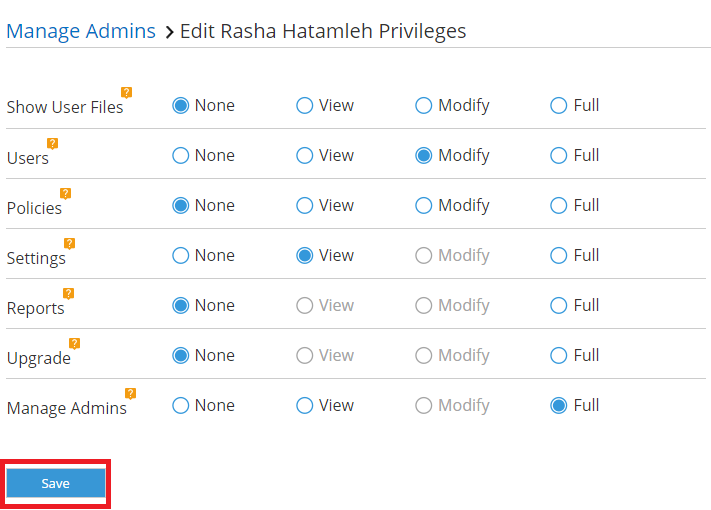Each Zoolz account includes at least one super administrator, who has the ability to promote standard users to administrators as needed. This article provides guidance on how super administrators can manage the administrative privileges of other users.
How to Manage Administrator Privileges
- Sign in to your Zoolz web console as an admin user.
- Click on your name at the upper-right corner of the Dashboard page → Select the Manage Admins option.
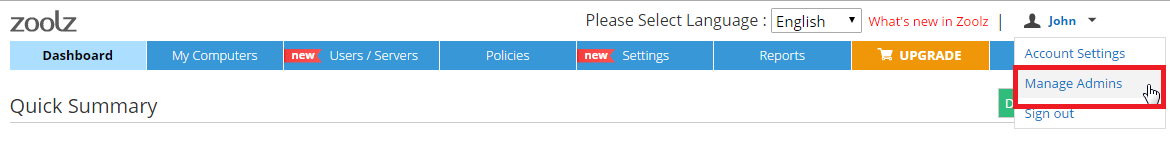
- From the Manage Admins window, click the Edit icon for the admin you want to change his/her given privileges. For a detailed explanation of all available privileges, check out this article.
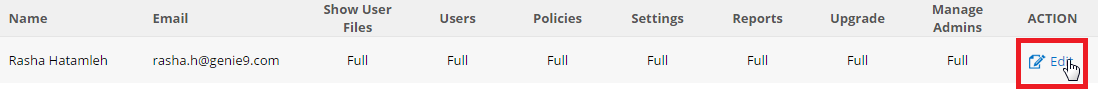
- From the window that will open, edit the privileges as you prefer, and click the Save button.