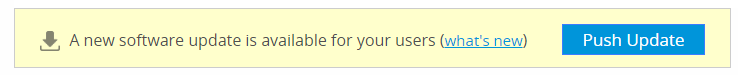Introduction
As a Zoolz reseller, ensuring that your end-users are always using the latest version of the desktop backup application is critical for their data protection and performance. It is your responsibility, as their service provider, to promptly push updates for both Windows and macOS versions of the application as soon as you are notified of a new release. By keeping your users up-to-date, you help ensure that they benefit from the latest features, security enhancements, and performance improvements.
How to Push the Latest Update to End-Users
1. Sign in to your Reseller web console.
2. A notification about a new update will be shown on the Dashboard page. Click the Push Update button within that notification.
3. Wait until you get a success notification.
Once the update is pushed, the backup desktop application on your end-users’ machines will automatically and silently update to the latest version. If a silent update is not possible for any reason, users will be notified of the new update through a pop-up on their devices. Additionally, they will have the option to download the update directly from their web consoles.