When you add an account, you’ll need to specify a plan for it. If you decide to change the plan for any of your accounts, here is what you need to do:
- Sign into your Zoolz reseller account.
- From the left menu, select Accounts.
- Click on the Actions menu next to the name of the account that you want to edit its plan → Select the Change Plan option.
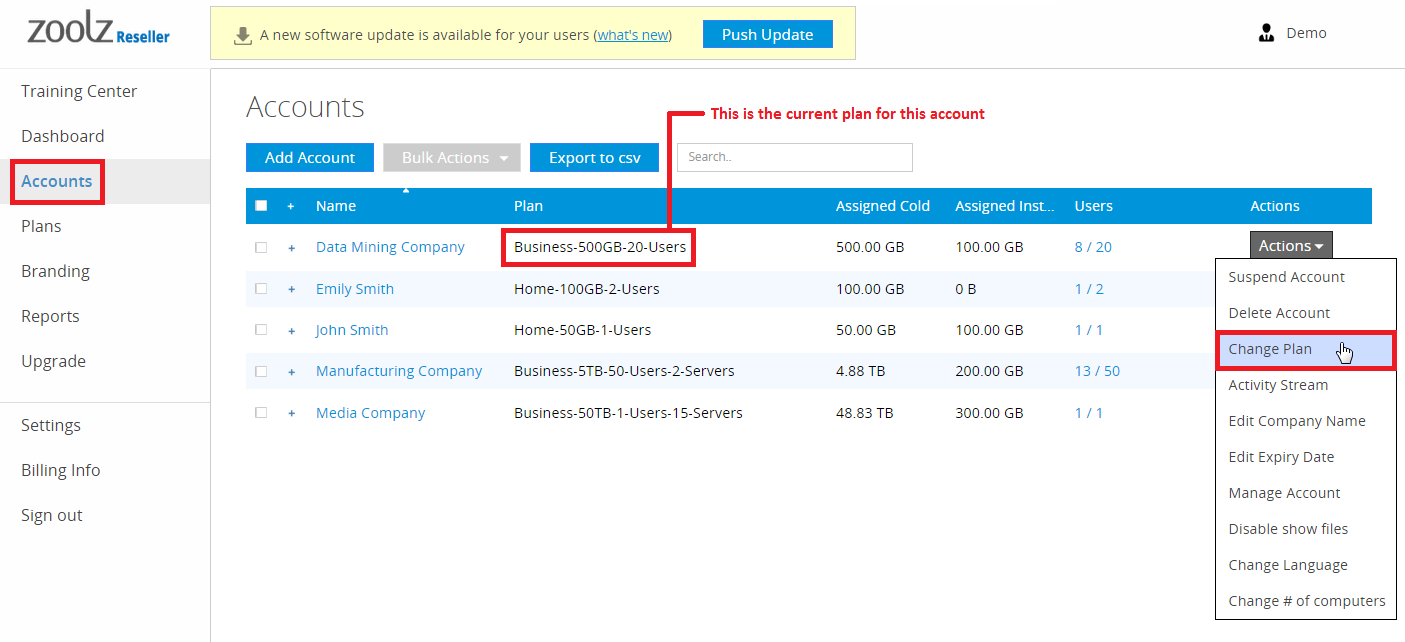
- From the Change Plan box that will appear, select the plan you want to assign for this account, and click the Change Plan button.
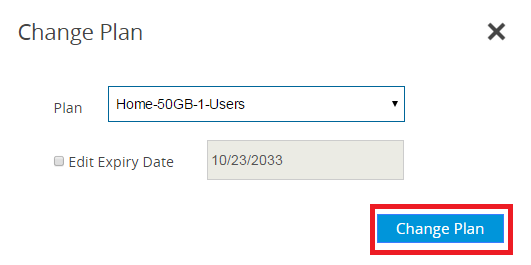
If the plan you want to assign for this account is not included in the list of your available plans, then you’ll need to create a new plan first, then to apply the above instructions.
