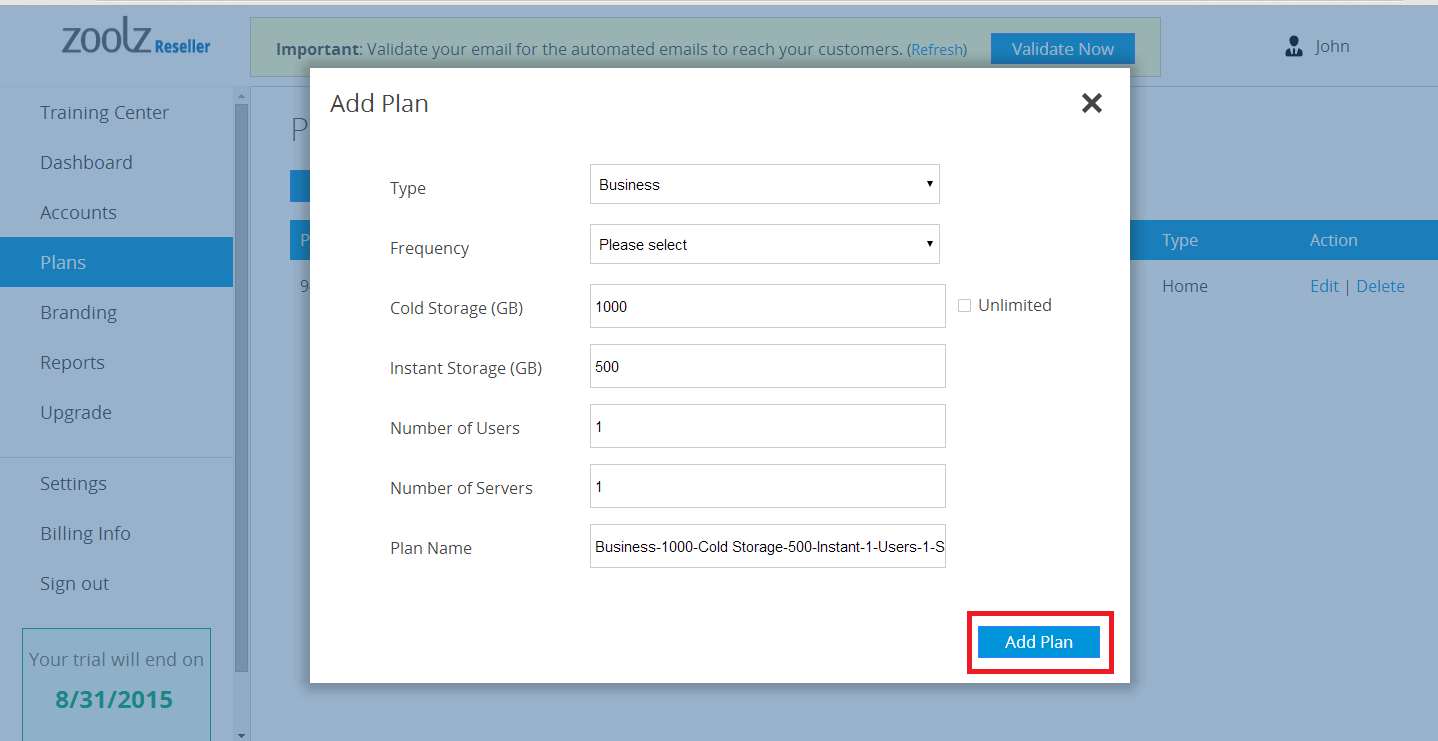In the Plans section, you can setup the plans you want to assign to your users, you can determine the amount of storage, users, servers, and the plan’s type (Home or Business) based on the account’s need and how much the user paid.
To add a plan:
- Sign in to the reseller system.
- On the left-hand pane, click on Plans.
- Click on Add Plan.
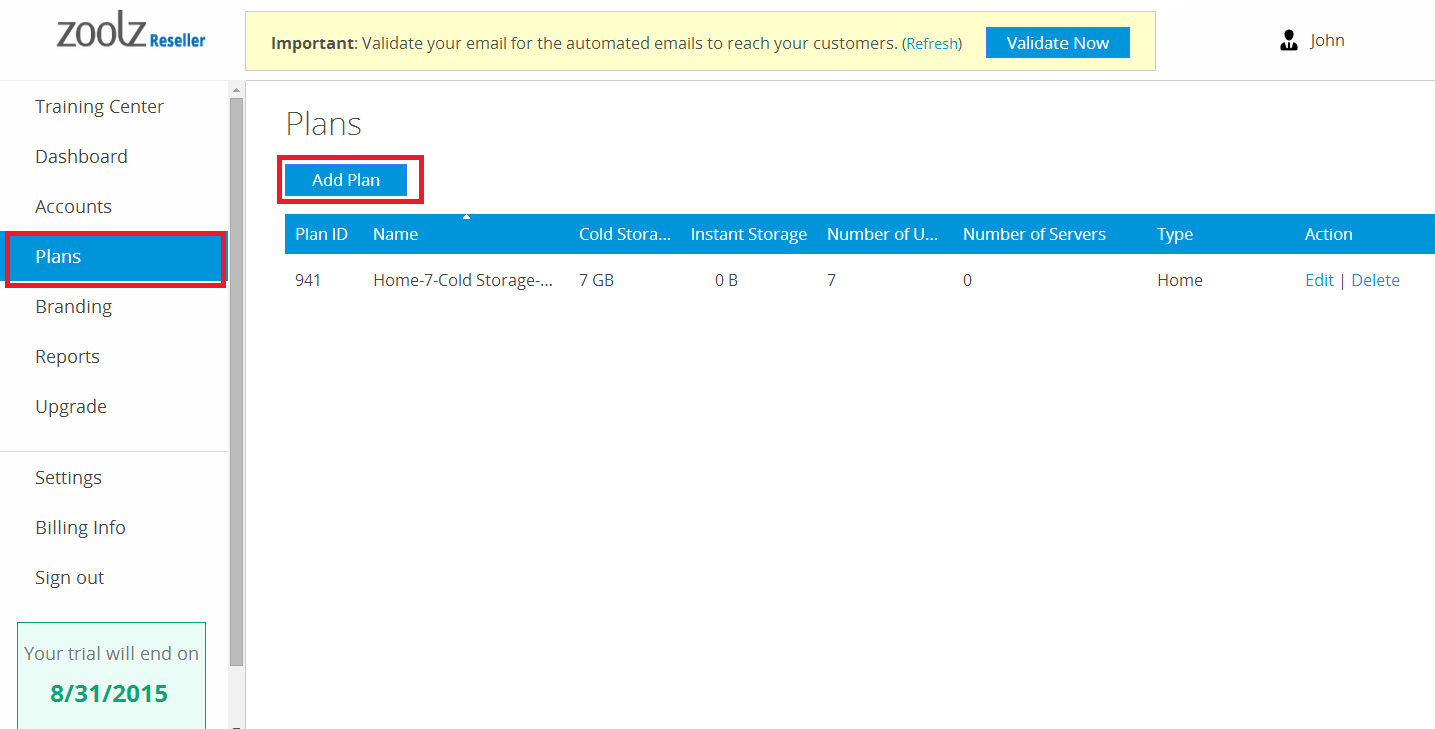
- Specify the following information
- Type: The Account type you wish to create: Business or Home.
- Frequency: How often the user will pay the subscription fees.
- Cold Storage: The amount of Cold Storage for the account, check Unlimited to assign unlimited storage.
- Instant Storage: The amount of Instant Storage for the account.
- Number of Users: The number of users you would like to give for each account.
- Number of Servers: The number of servers the account is allowed to install. This option is only available for business accounts.
- Plan Name: The name of the plan. It will only be visible for you.
- Click Add Plan