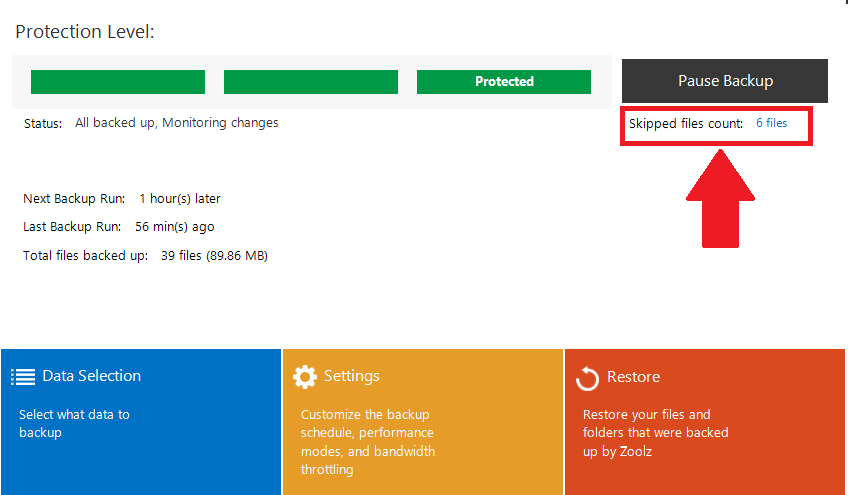Introduction
The operating system (Windows and macOS) imposes a limitation on file path lengths, allowing Zoolz to back up only files with paths of 250 characters or less. Files with paths exceeding this limit will not be backed up and will appear in Zoolz’s Skipped Files list.
Resolution
If you notice skipped files or suspect that you have deeply nested folders or long file names, you can address the issue by shortening the source folder path.
- Identify any files or folders that exceed the 250-character limit.
- Move or copy the files to a folder with a shorter path length.
- Delete the original folder with the excessive path length.
- Open your Zoolz desktop application → Data Selection → Ensure that the new folder with the shortened path is included in your data selection → Save the changes.