BigMIND keeps records for each action taken on the system or on the machine where BigMIND software is installed, such as:
- Add/Suspend/Delete/Activate a User/Computer/Server.
- If any user searched/opened/downloaded any file.
- If a file is uploaded/renamed/deleted from the machine where BigMIND software is installed.
Here is how to use the Audit option:
- Sign in to your BigMIND online account.
- From the left side menu, Select the Audit option. The Audit Viewer page will be opened.
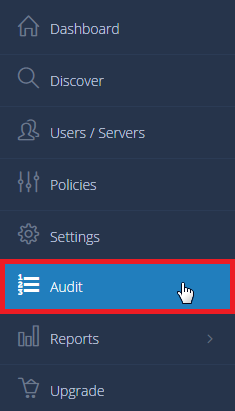
- In the Audit Viewer page, you can be more specific regarding what you need to check, by filling in the search fields, and clicking the Search button.
To learn more about the types of Audit BigMIND provides, check out this article.
