If you are a Business user, and if you are the admin of the account, then you can prevent the other users under the account from exiting their Zoolz desktop clients (The ones installed on their machines) by doing the following:
- Sign into your Zoolz online account.
- Refer to the Policies tab.
- Create a new policy or click on the Edit button next to the policy name you wish to edit.
- Go to the Privileges tab.
- Under the Client privileges section of the page, select the Customize Zoolz Privileges option → Check or uncheck the box beside the Allow the ability to exit Zoolz option → Click on the Save button to save the changes.
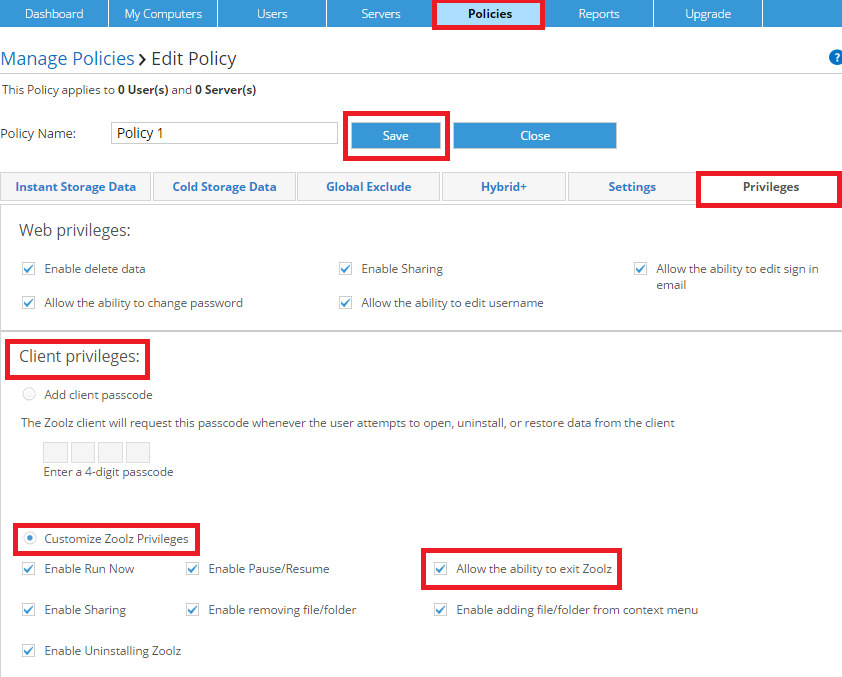
- Assign this policy to the wanted users.
- Sign into your BigMIND online account.
- From the left side menu, select Policies.
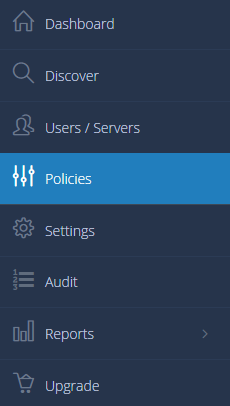
- Create a new policy or click on the Edit icon (
 ) next to the policy name you wish to edit.
) next to the policy name you wish to edit. - Go to the Privileges tab.
- Under the Client privileges section of the page, select the Customize Zoolz Privileges option → Check or uncheck the box beside the Allow the ability to exit BigMIND option → Click on the Save button to save the changes.
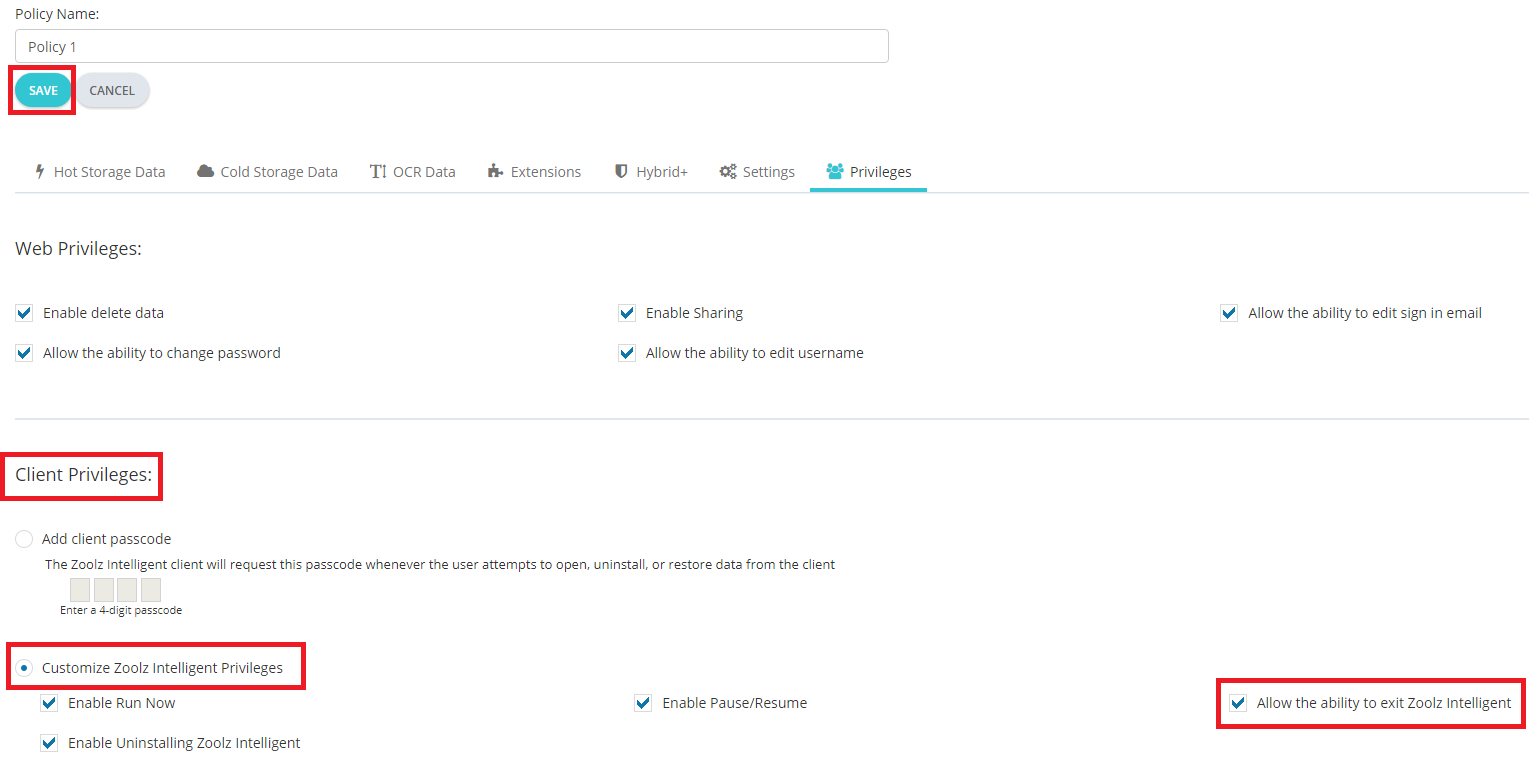
- Assign this policy to the wanted users.
