Yes, you can increase your storage instantly, as the following:
- Sign into your Zoolz online account.
- Refer to the Upgrade tab.
- Specify the plan you wish to purchase.
- Click on the Buy Now or the Check Out options.
- From the Select your payment method box, select the preferred method → Click the Proceed to Checkout button.
- Sign into your BigMIND online account.
- From the left side menu, select the Upgrade option.
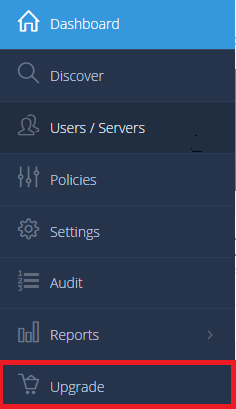
- Specify the plan you wish to purchase, and click the Buy Now options.
- From the Checkout Summary box, click the Proceed to Checkout button.
