- Sign into your Zoolz online account.
- Refer to the Users/Servers tab.
- From the left side panel, select the Servers option. A list of your added servers will be shown.
- Click the Action icon (
 ) next to the name of the server you want to delete, and select the Delete Server option.
) next to the name of the server you want to delete, and select the Delete Server option.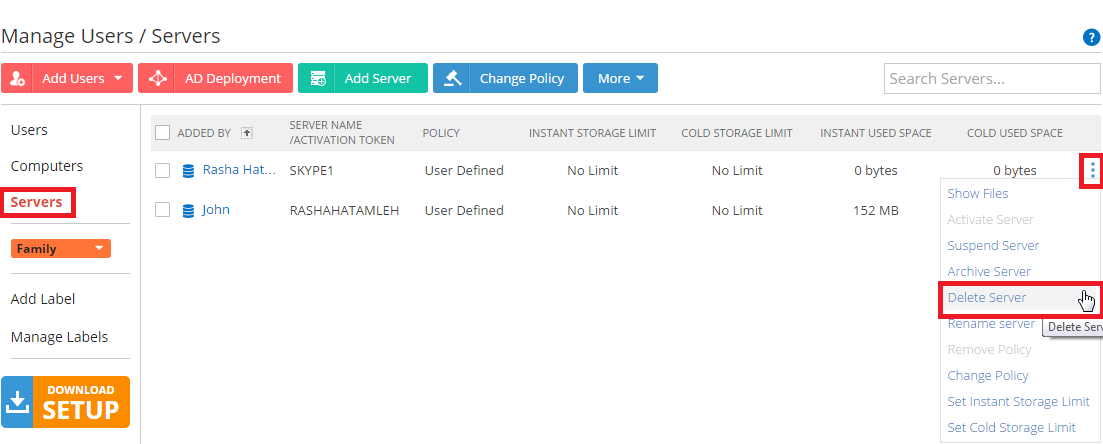
- A confirmation message will appear, click OK to continue.
- Sign into your BigMIND online account.
- From the left side menu, select the Users/Servers option.
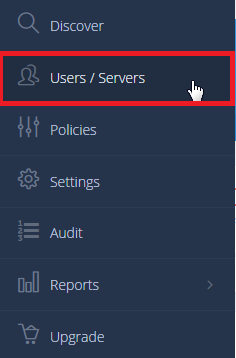
- From the left side menu of the Manage Users/Servers page, select the Servers option. A list of your added servers will be shown.
- Click the Action icon (
 ) of the server you want to delete its backup → Select the Delete Server option.
) of the server you want to delete its backup → Select the Delete Server option.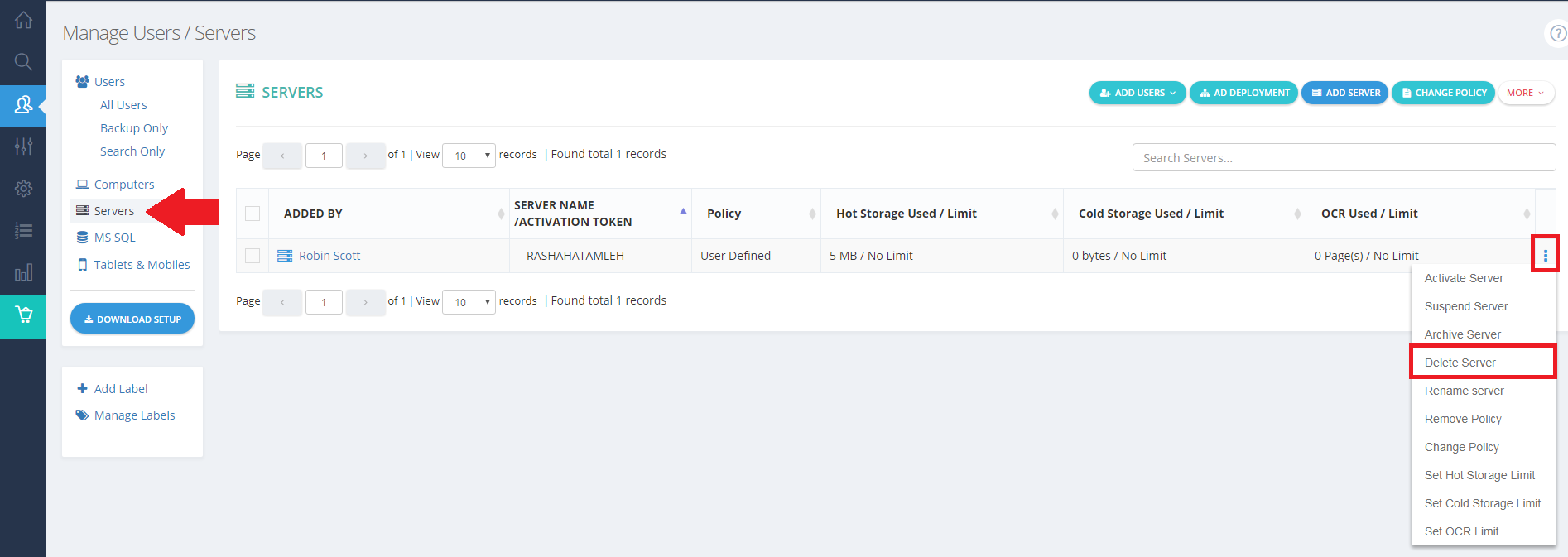
- A confirmation message will appear, click OK to continue.
Deleting a server will delete its backup and you will not be able to restore it again.
