You can add more storage to your account by applying the following:
- Sign into your Zoolz online account.
- Refer to the Upgrade tab.
- Select the desired amount of storage you want to add to your account.
- Click on the Buy Now or the Check Out options.
- Click on Submit Payment to proceed.
- Sign into your BigMIND online account.
- From the left side menu, select the Upgrade option.
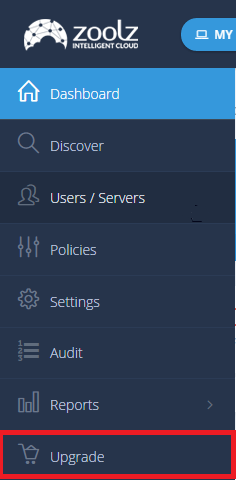
- Specify the plan you wish to upgrade to, and click the Check Out options.
- From the Checkout Summary box, click the Proceed to Checkout button.
