Adding funds to your account should be flexible and quick. To speed up the process, we have introduced a top-up model system that ensures you only pay for what you use. To get started is simple. The more you top-up, the more incentives you will receive.
To top-up your account, here is what you need to do:
- Sign into the Partner system.
- On the left-hand pane, click on Top Up Account.
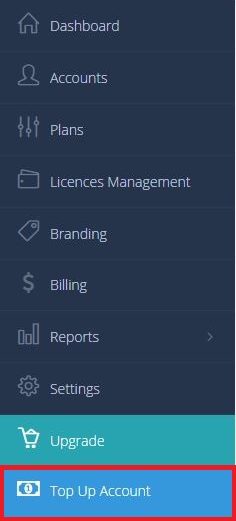
- Choose the amount of credit you want to add to your account from the drop-down menu of Add Credit. The more you top, the greater incentives you will receive, like money back into your account → Enable the automatic top-up option if you prefer. By enabling this option, the top-up will be happening automatically from now on → Click the Top Up button.
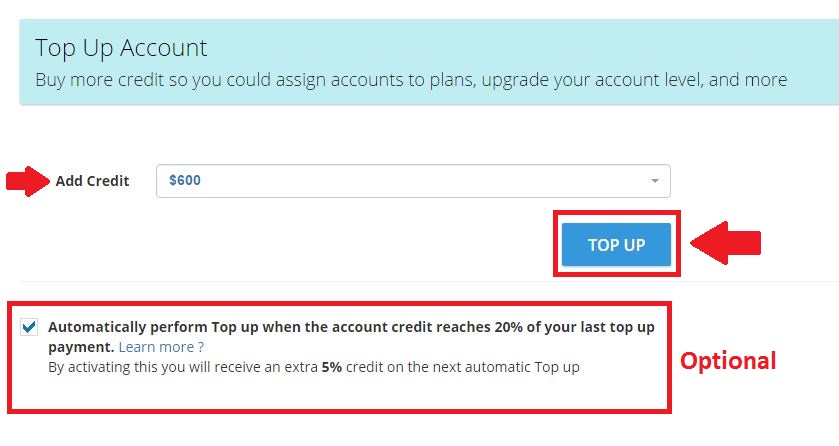
Automatic Top Up! When this feature is enabled, BigMIND will constantly check your balance level, and when it reaches 20% of your last Top Up amount, it will perform an automated Top Up from your credit card, and the amount deducted from your card will be equal to your last performed manual Top Up.
- From the Avangate page that will open, review the amount you wish to top up and checkout (Place Order) seamlessly.
Important! In order to make this active, please check the Auto Renewal check box under Avangate check-out page.
