If you no longer want to backup a certain computer but you want to keep its data to restore from it later, then archiving the computer is the best option for you. The following describes in details how you can archive a computer:
- Sign into your BigMIND online account.
- From the left side menu, select the Users/Servers option.
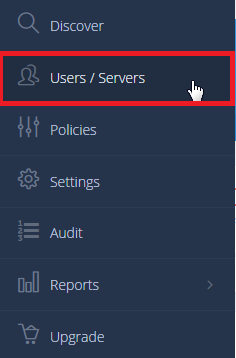
- From the left side menu of the Manage Users/Servers page, select the Computers option. A list of your backed up computers will be shown.
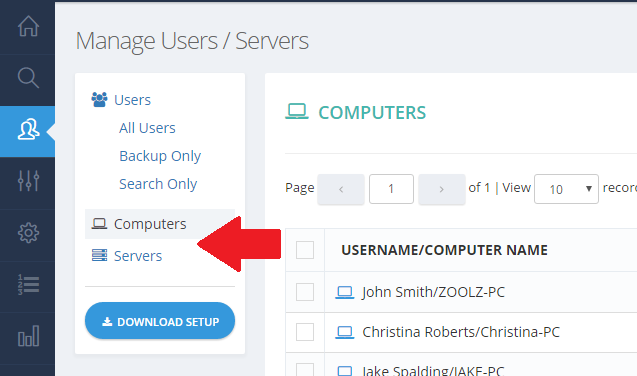
- Click the Action icon (
 ) of the computer you want to archive its backup → Select the Archive Computer option.
) of the computer you want to archive its backup → Select the Archive Computer option.
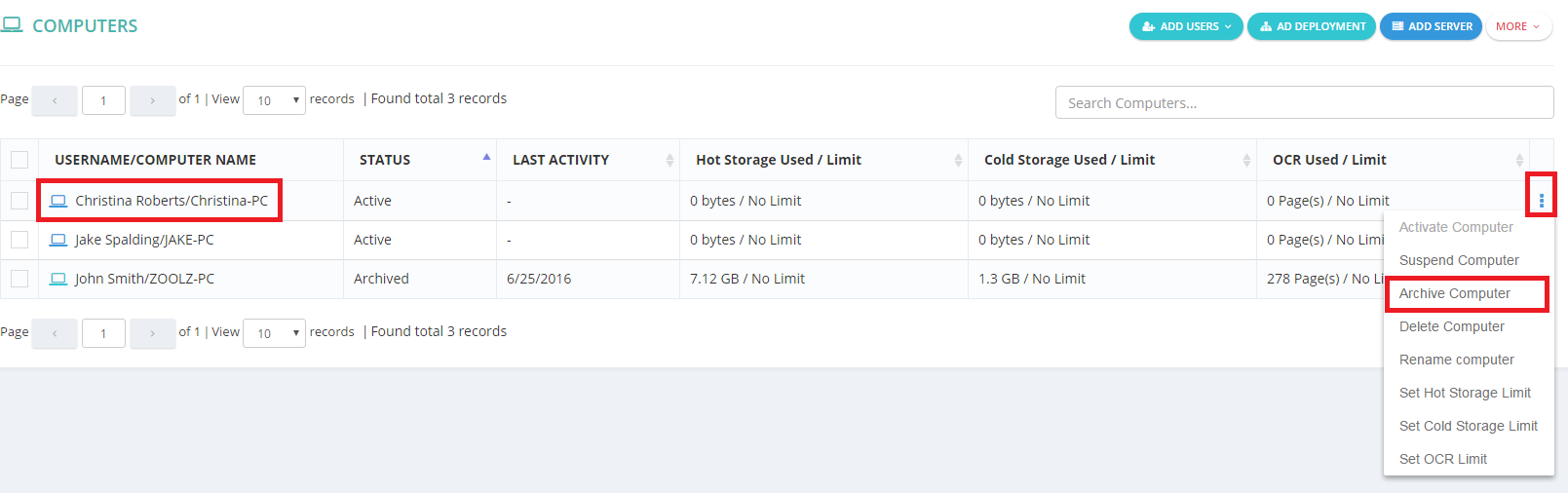
- A confirmation message will appear, click OK to continue.
- Sign into your BigMIND online account.
- From the left side menu, select the Users option.
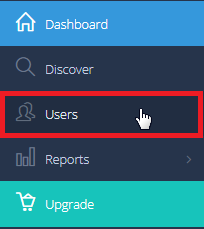
- From the left side menu of the Manage Users page, select the Computers option. A list of your backed up computers will be shown.
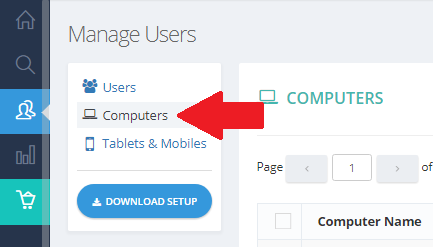
- Click the Action icon (
 ) of the computer you want to archive its backup → Select the Archive Computer option.
) of the computer you want to archive its backup → Select the Archive Computer option.
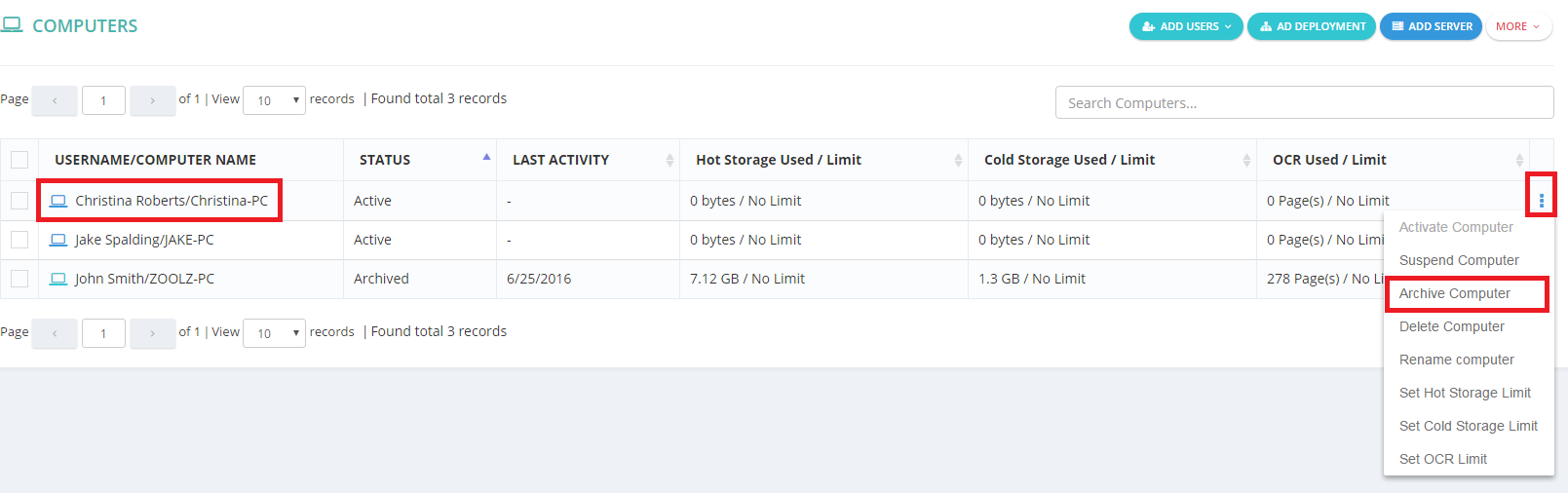
- A confirmation message will appear, click OK to continue.
- Proceeding with archiving will deactivate any backups and you can only restore from the computer.
- The number of used computers will reduce when you archive a computer; however the space used by this computer will still be added to your storage.
