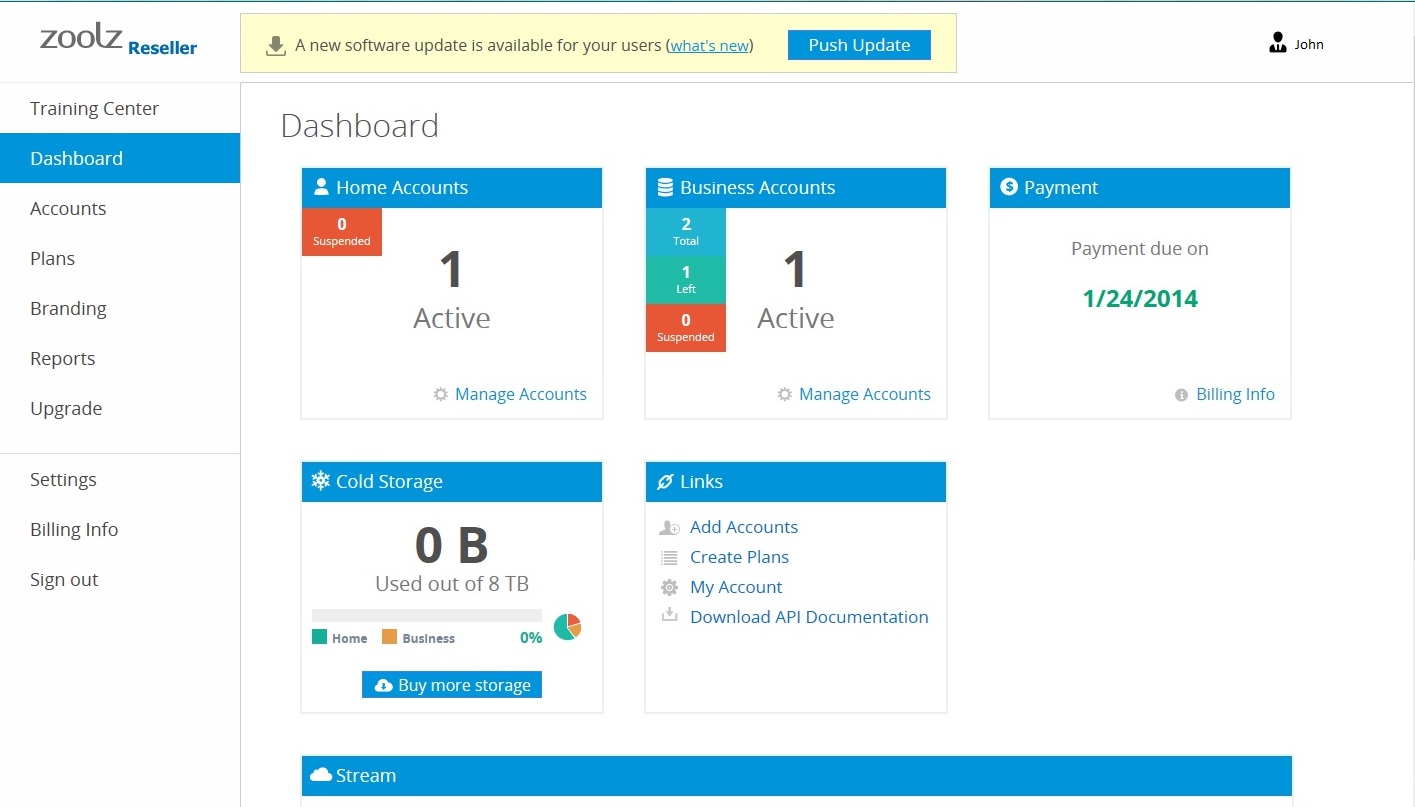- Sign in to your reseller console.
- From the left menu, select the Branding option.
- Check if you want to change any of the information there and when you finish, click on Save and rebuild setup and wait till the process completes.
In this way, the update will be pushed to all your users and they will be notified by a pop up on their machines and they can also directly download it from their online accounts.
- Sign in to your reseller console.
- From the left menu, select the Branding option.
- Check if you want to change any of the information there and when you finish, click on Save and rebuild setup and wait till the process completes.
In this way, the update will be pushed to all your users and they will be notified by a pop up on their machines and they can also directly download it from their online accounts.