- Sign into your Zoolz online account.
- Refer to the My Computers tab.
- Choose the machine that contains the file(s)/folder(s) you want to delete, by clicking on its name on the left hand menu.
- Select the files/folders you want to delete, and click on the Delete icon.

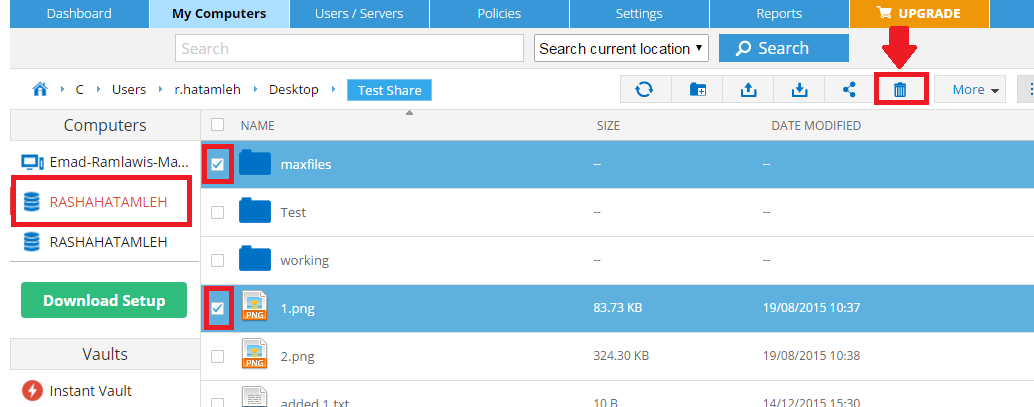
- Sign into your BigMIND online account.
- From the left side menu, select the Discover option.
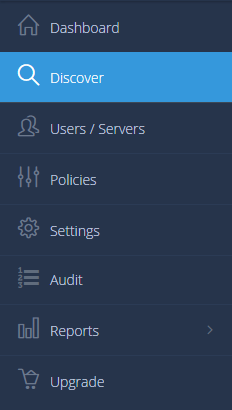
- From the left side menu under the Discover Data page, choose the machine that contains the file(s)/folders(s) you want to delete, by clicking on its name.
- Select the files/folders you want to delete, and click on the Delete icon.

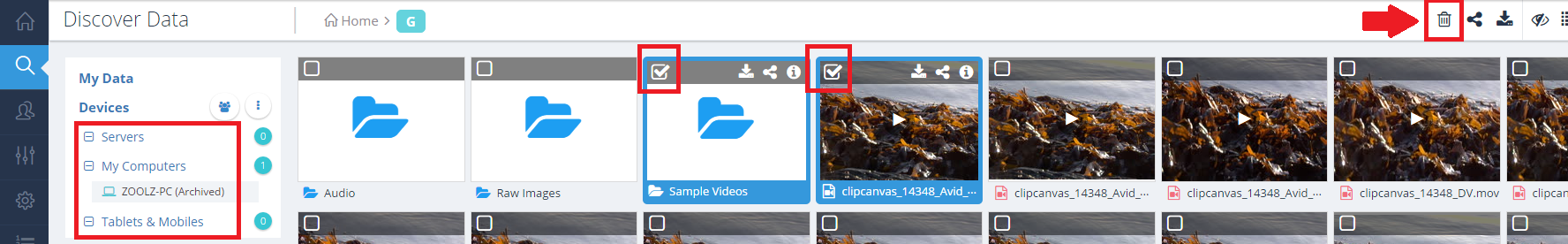
- Important! By deleting files/folders from your backup this way, Zoolz/BigMIND will not backup those files/folders again unless the original files/folders get modified.
- If you have files that are deleted from your machine and you want to delete from the backup, please go to More menu and make sure that Show Deleted items is selected to be able to view them and select what you don’t want.
- If you do not want Zoolz/BigMIND to upload the deleted files/folders again in case they get modified, please make sure to de-select them from under your Data Selections.
