As a BigMIND Partner (Branded or not), you can create a number of bespoke packages for your business or home users. Here is how to do so:
- Sign into the Partner system.
- On the left-hand pane, click on Plans.
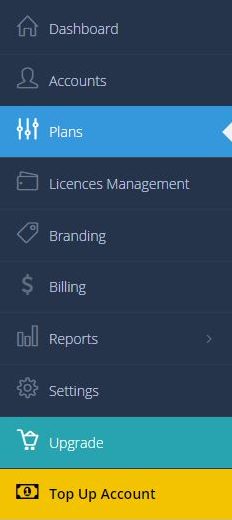
- Click on the Add Plan button.

- Select the plan type (Home or Business) by simply clicking on the wanted type logo → Click the Next button.
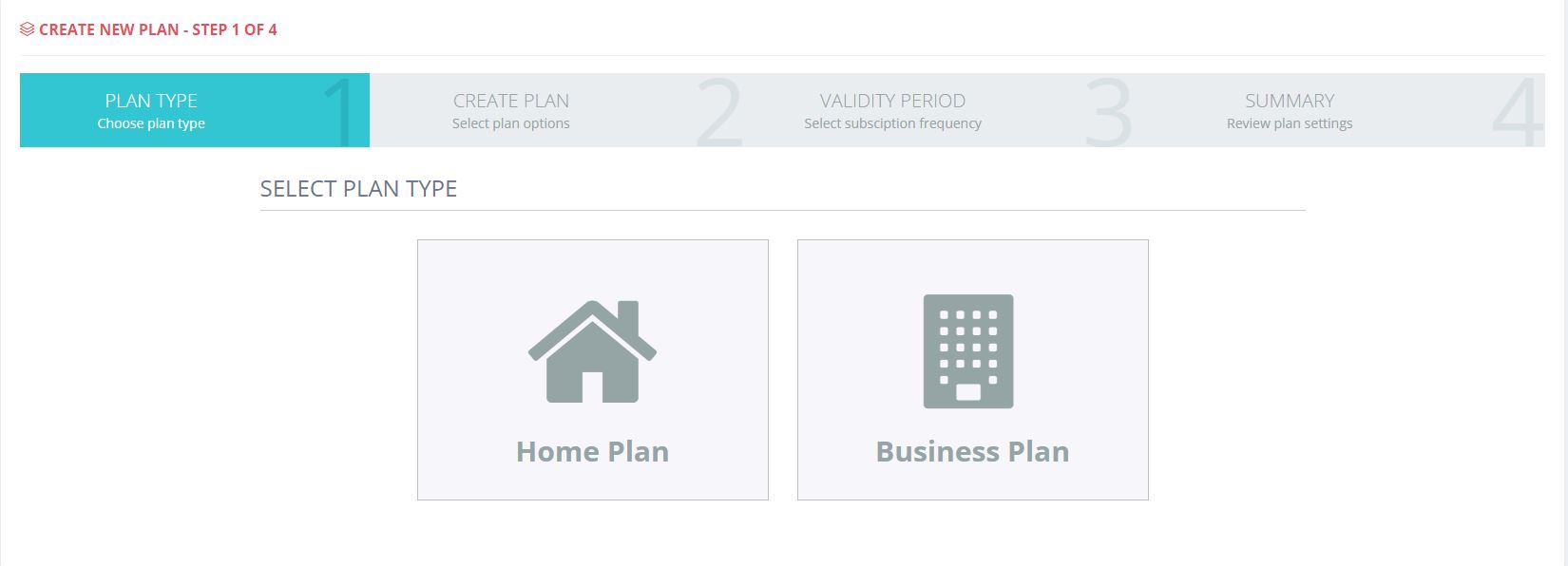
- Choose the features and storage amount you want to include in this plan → Click the Next button.
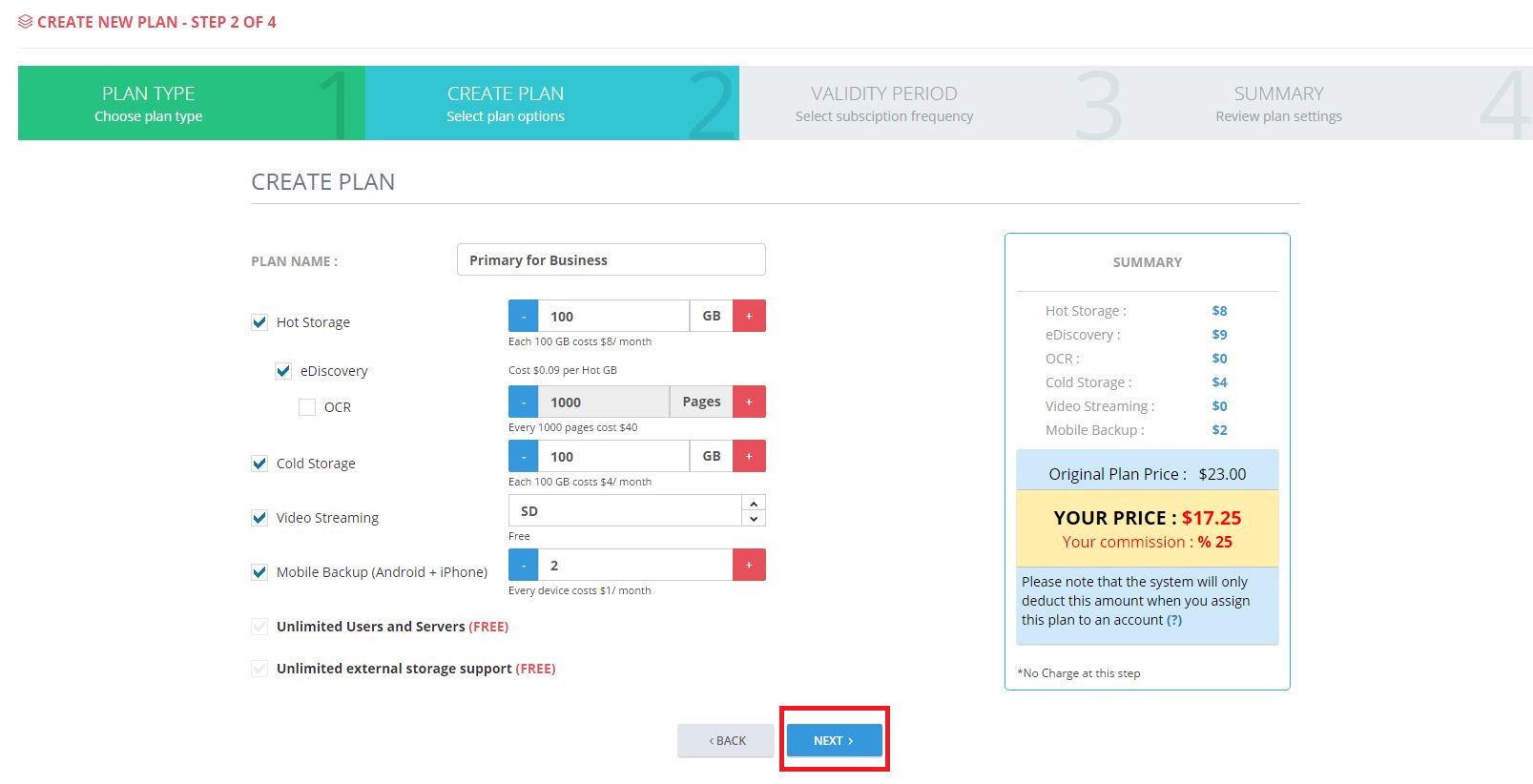
- Select the length of the plan (When to renew the subscription) → Click the Next button.
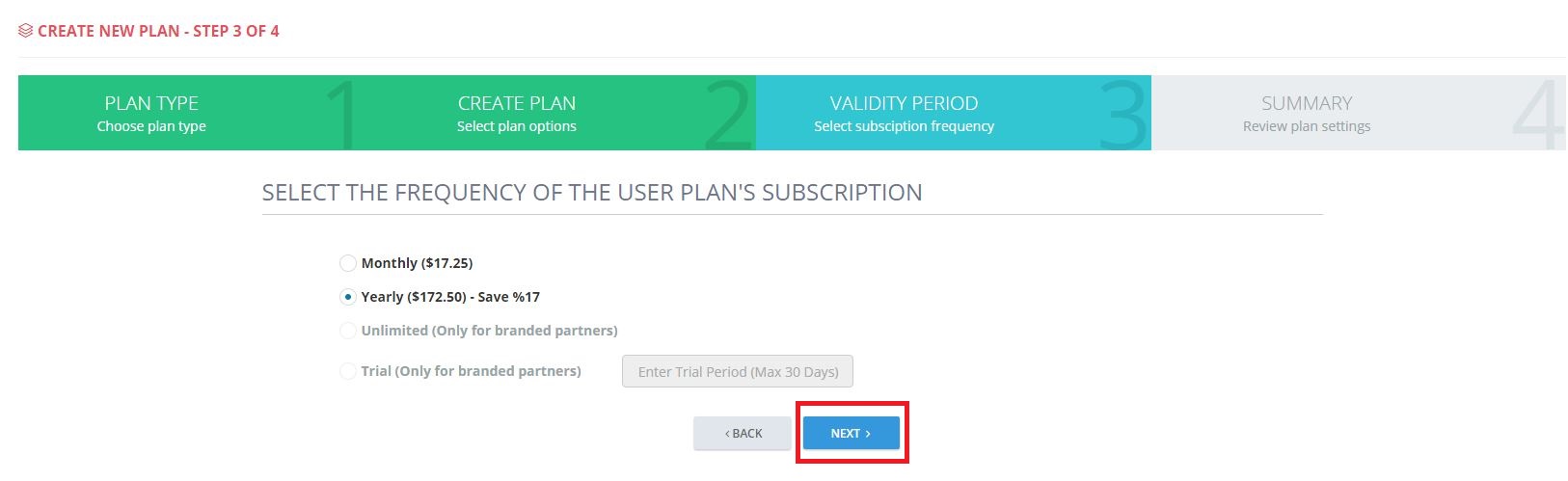
Some of the options there will not be available unless you are a Branded Partner.
- The final step is to review the summary of the plan.
Important! No funds will be deducted from your account until a plan is assigned to a customer. This allows you to experiment with different pricing models.
