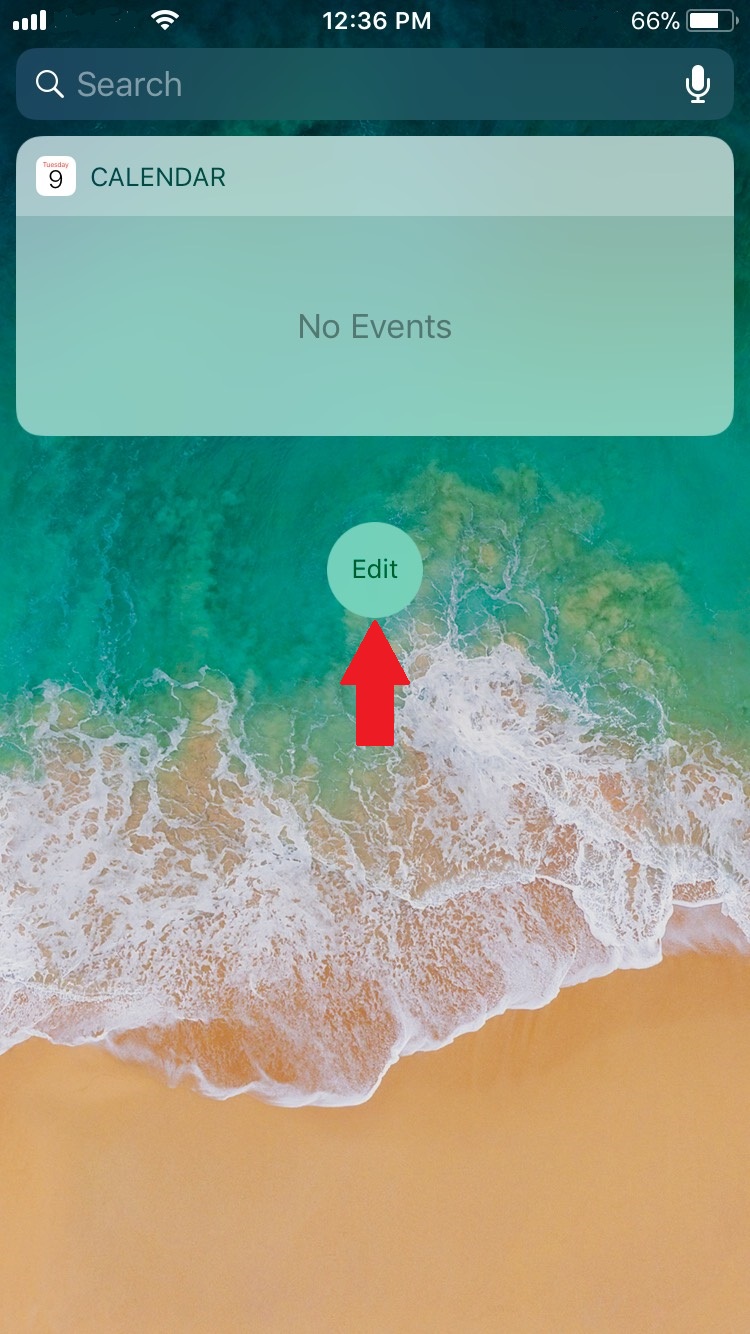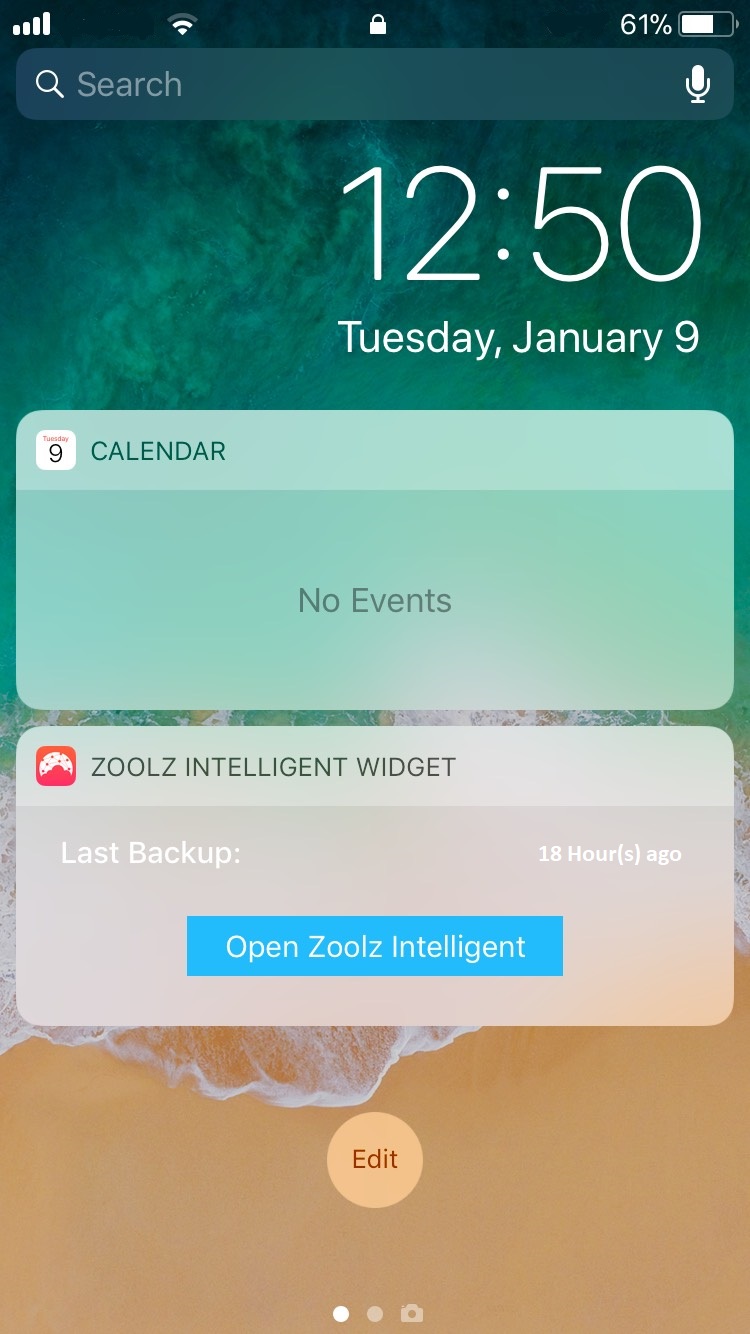You can add a shortcut, or widget, to your Home screen of your iOS device, to easily get access to your Zoolz intelligent backup.
How to enable widget for iOS devices
- On the lock screen of your iPhone or iPad, swipe left to right until you see a list of widgets. Once you do, scroll to the bottom and tap Edit.
- Tap the Add icon (+) of BigMIND Widget.

- Once the BigMIND Widget is added to the list, tap Done.
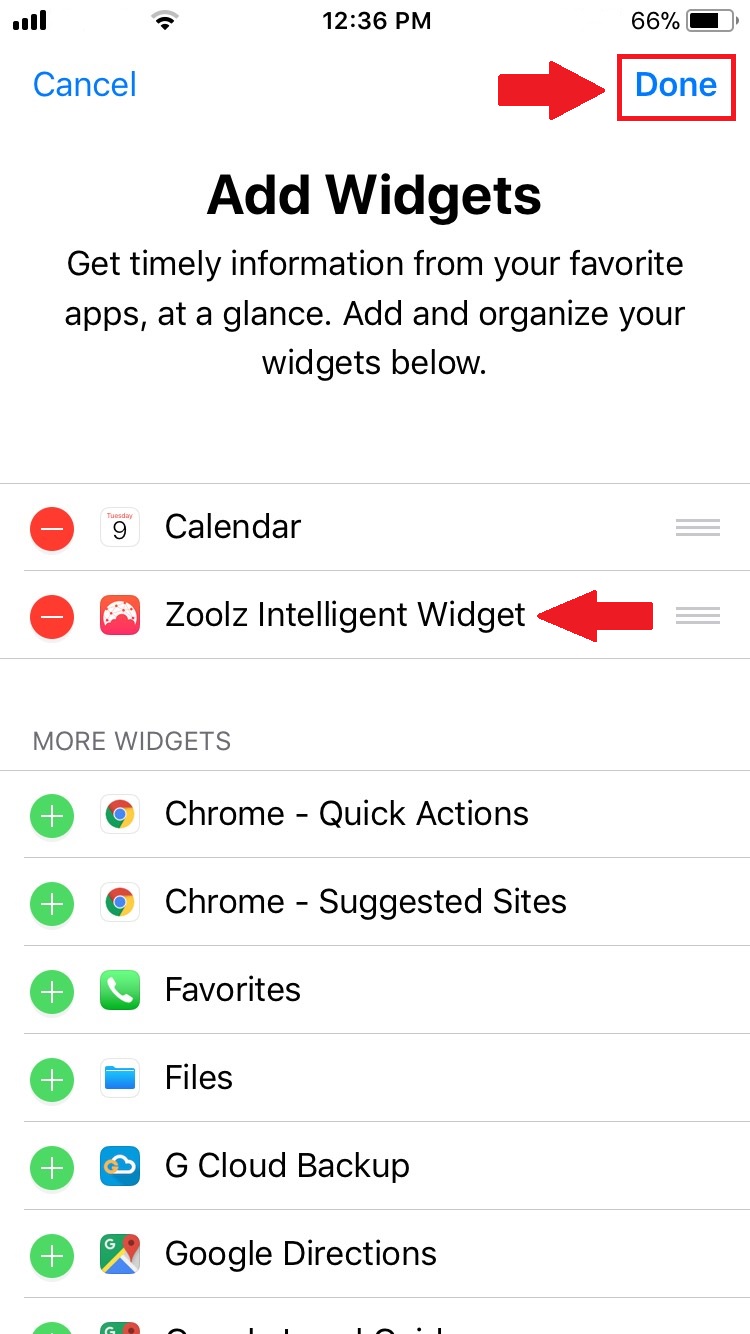
Done! The widget is added.